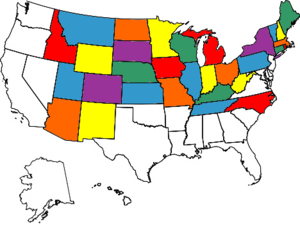|
-
Very Active Member
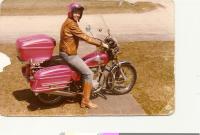
 I Pod Playlist control I Pod Playlist control
The I Pod controls for my new '12 RT limited seem to be different from my '11 RT. If I wanted to change the song on the old machine I just pushed the advance button on the right side of the control cluster and it moved to the next song.... or, if I pushed it and held it, the next playlist would be selected.
On the new machine nothing happens when I push the button until I go back to the 'mode' button, select I-Pod and then push the advance button. That seems to be an extra step I don't want to take. I can't see anything in the manual about this.
Is this just the way the thing is now set up? Does anyone know how to change the set up back to the way it was on the earlier model?
Penny and Rick have owned many motorcycles starting in 1974 with Hondas, then to Suzukis, Gold Wings and ultimately Spyders.
74 Honda 360T (pair); 78 Suzuki GS 1000 (pair); 82 Honda Aspencade; 84 Honda 400; 87 Yamaha 1100; 99 Honda Valkyrie; 01 Suzuki Burgman(triked); 02 Honda GL 1800(triked); 10 Spyder RTSE; 11 Spyder RTSM; 12 Spyder RTSL (pair); 20 Spyder RTL (current)

-
Motorbike Professor


That stinks! Guess they either reprogrammed it, or you have a defect. Your dealer will probably have to contact BRP to verify it. I'd have hime do so.
-Scotty
2011 Spyder RTS-SM5 (mine)
2000 BMW R1100RTP, motorized tricycle & 23 vintage bikes
2011 RT-622 trailer, Aspen Sentry popup camper, custom motorcycle trailer to pull behind the Spyder

Mutant Trikes Forever!
-
 I Pod Playlist Control I Pod Playlist Control
 Originally Posted by Double Trouble

The I Pod controls for my new '12 RT limited seem to be different from my '11 RT. If I wanted to change the song on the old machine I just pushed the advance button on the right side of the control cluster and it moved to the next song.... or, if I pushed it and held it, the next playlist would be selected.
On the new machine nothing happens when I push the button until I go back to the 'mode' button, select I-Pod and then push the advance button. That seems to be an extra step I don't want to take. I can't see anything in the manual about this.
Is this just the way the thing is now set up? Does anyone know how to change the set up back to the way it was on the earlier model?
I am considering a 2012 RT-S, Just curious did you find an answer?
-
Very Active Member


Personally, I think the entire iPod interface needs to be redone.
Sent from my T959 using Tapatalk
-
-
Motorbike Professor


 Originally Posted by Bob Denman

I'm still getting the hang of the controls on my 2010...  
I hit "mode" until the MP3 player comes up; bu then I couldn't advance to the next song with the buttons. I had the Ipod set to play the songs in random order; I'll see if that's the problem this afternoon. I'll pundh it in to have them played in order and then tap on the button a bit... 
If you are in aux mode with an alternate mp3 player you cannot change tunes, just volume. If you are in iPod mode, it should work from the normal display. You don't need to be on the iPod screen to change tunes on a 2010 or 2011.
-Scotty
2011 Spyder RTS-SM5 (mine)
2000 BMW R1100RTP, motorized tricycle & 23 vintage bikes
2011 RT-622 trailer, Aspen Sentry popup camper, custom motorcycle trailer to pull behind the Spyder

Mutant Trikes Forever!
-

I've got an Ipod; how do I find that mode?? I don't recall seeing anything other thatn MP3 player pop up... 
-
Motorbike Professor


 Originally Posted by Bob Denman

I've got an Ipod; how do I find that mode?? I don't recall seeing anything other thatn MP3 player pop up... 
It should show automatically when you plug in and start your iPod. If it shows "Aux" instead, you have a cable problem or you started the iPod before you started the Spyder. Unplug the iPod and try again, or turn it off and then back on, and see if it changes. Be sure your cable is plugged into the iPod all the way. Some cases prevent both latches from catching. The iPod may play, but won't register as an ipod.
-Scotty
2011 Spyder RTS-SM5 (mine)
2000 BMW R1100RTP, motorized tricycle & 23 vintage bikes
2011 RT-622 trailer, Aspen Sentry popup camper, custom motorcycle trailer to pull behind the Spyder

Mutant Trikes Forever!
-

Thanks! 
-
Very Active Member


 Originally Posted by NancysToy

It should show automatically when you plug in and start your iPod. If it shows "Aux" instead, you have a cable problem or you started the iPod before you started the Spyder. Unplug the iPod and try again, or turn it off and then back on, and see if it changes. Be sure your cable is plugged into the iPod all the way. Some cases prevent both latches from catching. The iPod may play, but won't register as an ipod.
Also make sure you are using the rectangular iPod connector like what you sync with, and not the connector that plugs into the headphone jack.
-

The BRP cabling plugs into the Ipod just like the Sync cable does, so I'm good there at least. 
-
Very Active Member


 Originally Posted by Bob Denman

The BRP cabling plugs into the Ipod just like the Sync cable does, so I'm good there at least. 
Just making sure, as I got two cables with my rt. one with a sync connection and one with a headphone connection.
-
 i pod issues too i pod issues too
My 2012 RT Unlimited used to work fine with the ipod...showing playlist etc.
Now, like you, it only comes up AUX with no play list and you cannot advance the song. The dealer switched out the cable and said it was faulty. But it hasn't corrected the problem.
When I first got the bike the Ipod would display and playlists came up...but it would only advance thru like 15 songs and come back to the beginning even though there was about 190 songs on the ipod.
Also it doesn't charge the ipod anymore and it used to. This will be the 3rd time I've taken it in to the dealer for this. I hear 'cable' and "it is my ipod". I think I have a ghost in my machine for sure.
Always something wrong with my RT. They have already replaced the cluster once.
Any help?
-
Registered Users


Keep on your dealer! If they say the problem is with your iPod, then they should rule it out by proving another one works. I would have a hard time believing that there wasn't somebody at the dealership who didn't have an iPod they can use to test whether it's getting power for a charge.
-
Very Active Member


I'd be very surprised if at least one of the people at the dealer didn't have an iPod or iPhone they could prove to you with that it's your iPod. If it does the same thing t them, then it's not your pod.
-
Very Active Member


You may want to check my new post, it deals with the same thing more or less. They installed a complete new radio in my 2011, the new one is 2012. I am not sure what is going on but it went dead and then changed to AUX on the dash. I charged in the house and installed it and it plays right but not sure if it is actually charging. I guess I have to play awhile to see if the battery stays full or not now. The new cord that goes between the radio and the trunk plug is now a short one with no black box in line, if they use the wrong cord it will not charge (BRP has a blurb out on this).
Good luck
-
 update update
 Originally Posted by SpydherLuv

Keep on your dealer! If they say the problem is with your iPod, then they should rule it out by proving another one works. I would have a hard time believing that there wasn't somebody at the dealership who didn't have an iPod they can use to test whether it's getting power for a charge.
They did have an itouch and 2 iphones. They all work. My nano and itouch must be too old they think. it seems to be a software interface problem for my bike. Just an update for you. I'm OK with purchasing another nano if it will fix it!
Denette
-
Rockin Member


I have a 2011 Limited and also a two year old Nano that is not recognized by the audio but my iPhones works just fine.
2011 Pearl White RT Limited
HMT Brake Light, Fender Tips Kit, Mudflap Lights, GloRyders, Seal Floorboards, Powerlet 12V, Garage Door Momentary Button, Bump Skid, Elka's Stage 1, Ultimate Sea, Air Wings
 Member of the Woodstock Spyder Ryders (Illinois)
Member of the Woodstock Spyder Ryders (Illinois)
-
Very Active Member

Last edited by stevedfive; 03-20-2012 at 09:44 AM.
2014 Timeless Black RTS/SE - BRP CB/Comm System; BRP Zumo 660 GPS System; BRP Cellphone Interface; BRP ST-1 Helmets w/BRP Headsets; BRP XM Radio; BRP Tri-Axis Handlebars; BRP Adj Wind Deflectors; BRP Adj Vent Windshield; BRP Comfort Seat & Utopia Backrest; Corbin Armrests; HMT Brake Light; TricLED 3/4 Brake & Running Lights; TricLED Fender Lights & Rr Cargo Lights; CD Fender TIPS Kit; Bump Skid; Scorpio i900 Alarm; Touratech GPS Locking Mount; NBV Highway Mounts; BBP Brake Pedal, Stebel horn.
-
Registered Users


 Originally Posted by Macca

I have a 2011 Limited and also a two year old Nano that is not recognized by the audio but my iPhones works just fine.
That's interesting, I have a first generation iPod Touch (4 yrs old?) and it plays just fine on my 2011 RT-S.
-
Motorbike Professor


The iPod Nano Gen 5 I got with my 2010 PE RTS palys and controls fine on my 2011 RTS.
-Scotty
2011 Spyder RTS-SM5 (mine)
2000 BMW R1100RTP, motorized tricycle & 23 vintage bikes
2011 RT-622 trailer, Aspen Sentry popup camper, custom motorcycle trailer to pull behind the Spyder

Mutant Trikes Forever!
-
 ipods on rt 2011 ipods on rt 2011

 Originally Posted by NancysToy

If you are in aux mode with an alternate mp3 player you cannot change tunes, just volume. If you are in iPod mode, it should work from the normal display. You don't need to be on the iPod screen to change tunes on a 2010 or 2011.
does that mean if i don't have the IPOD mode but only AUX--- i can not change tunes?
tks
-
Motorbike Professor

-Scotty
2011 Spyder RTS-SM5 (mine)
2000 BMW R1100RTP, motorized tricycle & 23 vintage bikes
2011 RT-622 trailer, Aspen Sentry popup camper, custom motorcycle trailer to pull behind the Spyder

Mutant Trikes Forever!
-
Very Active Member


My 2012 RT works as it's supposed to.. able to go to the next song or back one no matter what screen I'm on... BUT.... I can't say I'm a fan of the whole interface.....
They also have made it so that you cannot go back into your playlists and select songs or artists, etc. while the bike is in motion...... 
Another thing I'm noticing.... it doesn't appear as if the volume changes with your speed.... did they not make the volume speed sensitive???? Can't believe they would have missed that feature.
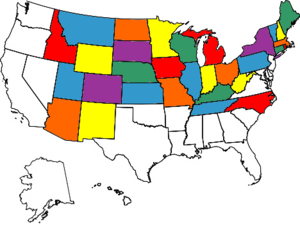
Spyder #1 - 2008 GS SM5 Premier Edition #1977. RIP after 80,000 miles.
Spyder #2 - 2012 RT SM5. Traded in after 24,000 miles.
Spyder #3 - 2015 F3 SM6. Put 13,000 miles on and sold it.
Spyder #4 - 2017 F3 SM6. Too good of a deal to pass up!
-
Motorbike Professor


 Originally Posted by Firefly

My 2012 RT works as it's supposed to.. able to go to the next song or back one no matter what screen I'm on... BUT.... I can't say I'm a fan of the whole interface.....
They also have made it so that you cannot go back into your playlists and select songs or artists, etc. while the bike is in motion...... 
Another thing I'm noticing.... it doesn't appear as if the volume changes with your speed.... did they not make the volume speed sensitive???? Can't believe they would have missed that feature.
The volume can change with speed. There are several levels. Look in your audio setup menus.
-Scotty
2011 Spyder RTS-SM5 (mine)
2000 BMW R1100RTP, motorized tricycle & 23 vintage bikes
2011 RT-622 trailer, Aspen Sentry popup camper, custom motorcycle trailer to pull behind the Spyder

Mutant Trikes Forever!
 Posting Permissions
Posting Permissions
- You may not post new threads
- You may not post replies
- You may not post attachments
- You may not edit your posts
-
Forum Rules
|





 Reply With Quote
Reply With Quote