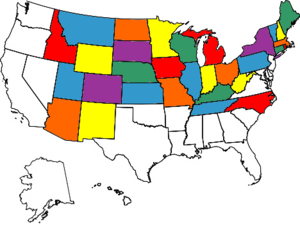|
-
Very Active Member

 Need help on colors in photos Need help on colors in photos
Okay here is my problem. As you probably know I had and am getting a new bike with PURPLE on it. It is a rich deep color but when photographs are taken is looks blue, not my great purple. Yes the purple has a lot of blue in it but I want my pics to show off the rich purple. I will appreciate any advice I can get on how to take pics and get my color. The bike will be unveiled next Saturday at our MOGANG meeting for spyderfest. If I can't get this figured out I won't be posting pics of the new RT performance. Thank you in advance
 SpyderLady
SpyderLady
-
Motorbike Professor


If you use something like PhotoShop, you can adjust the hues to look more accurate. I have had to do this with some bikes...especially that darned pink Honda that the photos always seem to want to turn red. It can also make a difference where you take the pictures. Bright sunlight can show up differently than shade, which can differ from indoor light or flash. Finally, some cameras will let you adjust the white balance or color tremperature. Play with these things until you get something that suits you.
-Scotty
2011 Spyder RTS-SM5 (mine)
2000 BMW R1100RTP, motorized tricycle & 23 vintage bikes
2011 RT-622 trailer, Aspen Sentry popup camper, custom motorcycle trailer to pull behind the Spyder

Mutant Trikes Forever!
-
Very Active Member


There are books written about color accuracy but let's start here: in my experience purple is one of the most difficult colors to reproduce accurately. I have printed pictures of waterfalls in the Smokies, lakes in the Rocky Mountains and lots in between, but when I try to print pictures of purple flowers I get mostly blue. Part of it is the limitation of display devices. Part can be attributed to the color profile used by the camera which may be different than the color profile used by the monitors to view the picture. Your computer will almost undoubtedly show a different color than my computer, unless we both go through a very exacting profiling routine, and only if our computers and monitors can be profiled. Getting those same colors to the printer adds another link to a difficult to follow chain.
For pictures that will be viewed on the web I suggest you just get something that pleases you and looks good on your computer. Don't worry about what it looks like on everyone else's computer.
JMHO
-
Active Member


I assume you are using a digital camera. Does your camera have white balance adjustment control? If it does you may be able to adjust the color using this control. If you don't have this control or it doesn't fix the color you may be able to do with software such as Photoshop or Corel After Shot. Good luck. Hope you can get the pictures you want. You also could talk with someone at a local photography club or camera shop.
Sent from my iPhone using Tapatalk
-
Very Active Member


3 most important things about getting a good photo with good color:
Lighting
Lighting
& Lighting
Photoshop is great, but the GIGO law is still in effect--- Garbage In, Garbage Out.
For best color spectrum you really need to shoot in HDR mode and use the larger resulting file. Starting with iPhone 4 , they support HDR mode.
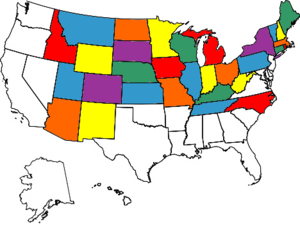
Spyder #1 - 2008 GS SM5 Premier Edition #1977. RIP after 80,000 miles.
Spyder #2 - 2012 RT SM5. Traded in after 24,000 miles.
Spyder #3 - 2015 F3 SM6. Put 13,000 miles on and sold it.
Spyder #4 - 2017 F3 SM6. Too good of a deal to pass up!
-
Very Active Member


Thank you all. I am not very technical qualified. I am taking pics with a digital camera and my iPhone 4. I will try several of the things mentioned. Hopefully I get it correct so you can all see how beautiful the purple is on my new bike.
 SpyderLady
SpyderLady
-
 Posting Permissions
Posting Permissions
- You may not post new threads
- You may not post replies
- You may not post attachments
- You may not edit your posts
-
Forum Rules
|





 Reply With Quote
Reply With Quote