|
-
 Garmin .srf File Garmin .srf File
Does anyone know where I can find a Spyder RT Garmin .srf file for the Garmin 550. I ran across a posting for an RT .srf file for the 650 (?), followed the thread, located the file and downloaded it and, for some reason, it doesn't work with the 550. Thanks for your  !!! !!!
-
-
Very Active Member
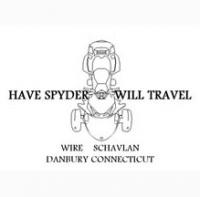

 Originally Posted by Slybird

Does anyone know where I can find a Spyder RT Garmin .srf file for the Garmin 550. I ran across a posting for an RT .srf file for the 650 (?), followed the thread, located the file and downloaded it and, for some reason, it doesn't work with the 550. Thanks for your  !!!
Got exactly the same issue with the Zumo 550.
The problem is...My Zumo 550 is bulletproof. I'd hate to have to upgrade just to get the RT icon. . But I'm tempted. . But I'm tempted.
Last edited by ThreeWheels; 06-16-2011 at 07:08 PM.
If it ain't broke, don't break it.
IBA #47122
2020 RT Limited Asphalt Grey
-

 Originally Posted by Slybird

Does anyone know where I can find a Spyder RT Garmin .srf file for the Garmin 550. I ran across a posting for an RT .srf file for the 650 (?), followed the thread, located the file and downloaded it and, for some reason, it doesn't work with the 550. Thanks for your  !!!
Find the picture that you want to copy and simply save it as a jpeg. Then you can drop it into the Garmin Zumo 550 using windows explorer.
When you fire up your unit, and using tools, import the picture, you then have the option of displaying the picture as your splash screen. Another option is to take a picture of your bike and import it into your Zumo 550 and make that your splash screen. I change my splash screen image monthly using existing photos I have taken over the years.
-
Very Active Member


 Originally Posted by NorthStar

Find the picture that you want to copy and simply save it as a jpeg. Then you can drop it into the Garmin Zumo 550 using windows explorer.
When you fire up your unit, and using tools, import the picture, you then have the option of displaying the picture as your splash screen. Another option is to take a picture of your bike and import it into your Zumo 550 and make that your splash screen. I change my splash screen image monthly using existing photos I have taken over the years.
Your method works great for changing the splash screen but the .srf file is the icon used on the map for your vehicle. For the 660 you just copy the .srf file into the folder with the other icons. The 660 just adds it to the list to select from. Not sure how it is done on the 550.
Last edited by Y Rider; 06-16-2011 at 08:38 PM.
MODS: Elka Shocks, ESI RT HMT Brake Light, ESI RT Brightsides, ESI Fender TIPS, ESI RIPS, ESI RT Day Runners, Grip Puppies
AmerSeal Sealant, KewlMetal Kewlock, Scorpio I900 Security System, Stebel Nautilus air horn, KewlMetal Highway Brackets & ISO Wings
Corbin seat, trunkrest & driver backrest, Capt.Jim's Belt Tensioner, SpyderPops LaBlock, Cat Shields, Bumpskid & Belt Guard
Seal PUP Floorboards, BRP chrome, Ron's Anti-Sway Bar, Lamonster LED Head/Fog Lights & BRP Air Scoops 
-

 Originally Posted by Y Rider

You method works great for changing the splash screen but the .srf file is the icon used on the map for your vehicle. For the 660 you just copy the .srf file into the folder with the other icons. The 660 just adds it to the list to select from. Not sure how it is done on the 550.
With the 550, you simply drop it into the Garmin Vehicle folder and that's it. I'm stumped!
-

OOPS! I accidentally punched in the price per gallon last Friday as being $414.90. That slightly altered my reality (like it needs any further altering!!). It's fixed now....now my average price per gallon is only slightly over $4/gal......whew!
-
Very Active Member
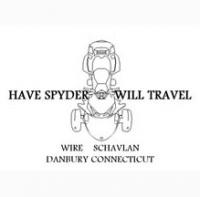

I posted a question at the Zumo forums to find out if we can "backsave" the srf file to a 550 version.
Since Garmin isn't really supporting the 550 with firmware updates anymore, I don't have a lot of hope.
But you never know........................
If it ain't broke, don't break it.
IBA #47122
2020 RT Limited Asphalt Grey
-
Registered Users


 Originally Posted by Y Rider

For the 660 you just copy the .srf file into the folder with the other icons. The 660 just adds it to the list to select from.
How can we find a white RT icon, the default is silver?
-
Very Active Member
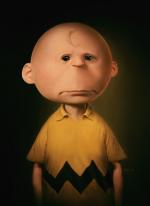

 Originally Posted by Slybird

OOPS! I accidentally punched in the price per gallon last Friday as being $414.90.
I'd leave it, the price of gas will catch up with you in due course!
  2011 RT-S SE5, Acumen Tempest Cat-1 Alarm, SmoothSpyder Belt Tensioner,
Autocom Super Pro Auto, Garmin Zumo 550 BT, 10amp Socket, Front Fender LED's,
2011 RT-S SE5, Acumen Tempest Cat-1 Alarm, SmoothSpyder Belt Tensioner,
Autocom Super Pro Auto, Garmin Zumo 550 BT, 10amp Socket, Front Fender LED's,
Grip Puppies, Spyderpop Belt Guard, Nautilus Horn, Shortee Antenna, BajaRon's Swaybar,
Cree LED Day Running Lights.
-
Very Active Member
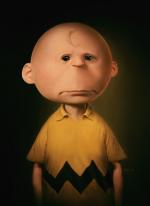

 Originally Posted by ThreeWheels

But you never know........................
On the "you never know" front it may work simply by changing the *.jpg file type to an *.srf file type. It has worked for me with obscure file types in the past. Just an idea, if it works let me know.
What you said about dumping the 550 if you can't get a Spyder.srf image on your map I would only caution that the 550 has a reputation better than the 660. Garmin are now refurbishing old 550 stock to meet the demand. But I do know where you are coming from, it's great when you have everything set up the way you want it. 
PS: Changing the file type doesn't work, I tried it and the Spyder *.srf file won't work in the 550, it has a different file size than *.srf files in the Zumo 660. Bit of a let down.
Last edited by GeoffCee; 07-12-2011 at 02:50 AM.
Reason: postscript
  2011 RT-S SE5, Acumen Tempest Cat-1 Alarm, SmoothSpyder Belt Tensioner,
Autocom Super Pro Auto, Garmin Zumo 550 BT, 10amp Socket, Front Fender LED's,
2011 RT-S SE5, Acumen Tempest Cat-1 Alarm, SmoothSpyder Belt Tensioner,
Autocom Super Pro Auto, Garmin Zumo 550 BT, 10amp Socket, Front Fender LED's,
Grip Puppies, Spyderpop Belt Guard, Nautilus Horn, Shortee Antenna, BajaRon's Swaybar,
Cree LED Day Running Lights.
 Posting Permissions
Posting Permissions
- You may not post new threads
- You may not post replies
- You may not post attachments
- You may not edit your posts
-
Forum Rules
|
!!!




 Reply With Quote
Reply With Quote





 . But I'm tempted.
. But I'm tempted.




