|
-
 Helmit sounds Helmit sounds
I have the J&M dongle hooked up to the zumo 550 and every thing from the GPS is bluetoothed into the helmit. I hate wires
-
 I got sound! Kinda I got sound! Kinda
My buddy and I were reading the Spyder electrical drawings from the repair manual. We started adjusted the setting on the main display screen and Bam! That's right we got GPS sound in the helmet. We did the following settings;
Audio - Auto Vol Ctrl - OFF
Audio - External Speak - ON
Audio - Headset Mode - MIX
With these settings I got GPS sound in the helmet and the front speakers. However, when I turn off the external speakers all devices, except the GPS, are only routed to the helmet, as designed to do. But, when I turn off the external speakers the GPS thinks or is wrongly routed to the front speakers instead of the helmet.
It appears to us that somewhere in the wiring or programming of the GPS, or harness, or the switch cluster, or whatever runs the main display screen/brain is not correctly wired/programmed and sending the GPS to the front speakers and not to the helmet. Like the wires/programming are reversed/backwards or something? If someone could figure out how to switch the direction of GPS sound from external speakers to the headset and match the rest of the audio devices on the bike that would solve the problem.
Oh, we also think the Auto Vol Ctrl only adjusts the radio and not the GPS. We believe the auto adjust sets the radio volume too high drowning out the GPS which has its own volume control and that is why I could hear it with the auto vol ctrl turned off.
These are just our thoughts. 
Last edited by stevedfive; 04-20-2011 at 08:16 PM.
-

I have been working with BRP and my dealer on the whole CB/intercom/GPS headset thing for months. Both have been very good in trying to figure out what is going on and I am thankful for that. It is a complicated system to say the least.
It appears the 2011 RT's don't have these problems, so I would guess someone figured this thing out. I am hoping BRP does not write off the 2010 models because it would be too expensive to replace whatever is wrong with it, i.e.; main onboard computer thing has a bad circuit or something soldered to the wrong connection on the mother board thing so it would have to replace it (if there is one, ha). I believe we all are committed on fixing this problem and we will keep plugging away at it until it is fixed.
Last edited by stevedfive; 04-25-2011 at 10:09 PM.
-

Thank you for reporting this back to us!! Please continue as we anticipate a fix for the 2010's 
-

I'm trying to figure out why people are having so many issues with the GPS? Not only can I change the settings from speakers to helmet speakers. I make phone calls with the blue tooth feature. My passenger is able to communicate with me with no problems and the passenger is able to change radio stations or change the songs on the I-pod or I-phone.
-

 Originally Posted by betty blue

I'm trying to figure out why people are having so many issues with the GPS? Not only can I change the settings from speakers to helmet speakers. I make phone calls with the blue tooth feature. My passenger is able to communicate with me with no problems and the passenger is able to change radio stations or change the songs on the I-pod or I-phone.
Ours may be a bad cord. It is not charging (Key on still shows battery usage and dies in about an hour). This leads me to think the connector or cord is bad and all will be good when they identify the issue on our ryde. (We hope!!!). 
-

I'm trying to figure out why people are having so many issues with the GPS? Not only can I change the settings from speakers to helmet speakers. I make phone calls with the blue tooth feature. My passenger is able to communicate with me with no problems and the passenger is able to change radio stations or change the songs on the I-pod or I-phone.
THAT IS THE MILLION DOLLAR QUESTION!
-

I did it! I figured out how to get GPS sound only to the helmet. It took me a couple of hours, but I did it. I changed the settings for external speakers to on and the headset settings to mixed. Then, I unpluged all four of the external speakers and put it back to together. However, the sound is still at a low volume even when it is turned up, but at least the vehicles next to me don't have to listen to my music/GPS broadcasts anymore.

Last edited by stevedfive; 05-01-2011 at 09:16 PM.
-
Very Active Member
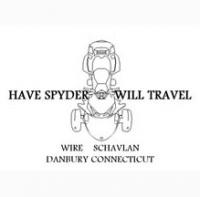

 Originally Posted by stevedfive

I did it! I figured out how to get GPS sound only to the helmet. It took me a couple of hours, but I did it. I changed the settings for external speakers to on and the headset settings to mixed. Then, I unpluged all four of the external speakers and put it back to together. However, the sound is still at a low volume even when it is turned up, but at least the vehicles next to me don't have to listen to my music/GPS broadcasts anymore.

You may know this, but when you mute the radio signals, you also mute the GPS.
You can have the Intercom on or muted, you can have the CB on or muted, but the radio mute also mutes the GPS.
Was this in anyway helpful, or have you already gotten past this step ?
If it ain't broke, don't break it.
IBA #47122
2020 RT Limited Asphalt Grey
-

Yes, we did know that already, thank you, and the headset must also be selected to MIXED. Any assistance on this issue is always welcome. I have been working with BRP and my local dealer very closely in trying to resolve this issue. This is become my personal project and it will get fixed one way or another. But, did you know if you set your radio to AUX and don't plug anything into the jack, you will only hear the GPS, as well as, the intercom and CB. This is all about trying fix and correct the GPS sound that is incorrectly directed to the front speakers when the rider has turned off the external speakers. The GPS is the only audio device that does not operate/function as it was designed to work. It functions/operates opposite of the rider's selection of where the sound is to be heard. The radios, CB, Aux devices, and the intercom are all correctly intergrated and directed to the rider's selection. For some reason the GPS sound is reversed/backwards.
Last edited by stevedfive; 05-01-2011 at 11:30 PM.
Reason: correcting info
-

 Originally Posted by clueless

...I have a cheaper Garmin 550 I think thats waterproof but no bluetooth i am going to use on a ram mount.
Are you sure? My Zumo 550 has bluetooth. 
-

 Originally Posted by GeoffCee

Are you sure? My Zumo 550 has bluetooth. 
Nuvi 550 is waterproof, but has no Bluetooth or audio jack.
-

 Originally Posted by NancysToy

Nuvi 550 is waterproof, but has no Bluetooth or audio jack.
Nuvi 550. I didn't get that. Thanks, Scotty. 
-
 Update Update
The dealer switched my 2010 cluster with the a 2011 cluster and this did not fix the GPS to helmet only issue. Just FYI only.
Last edited by stevedfive; 05-17-2011 at 01:33 PM.
-
 GPS on a 2011 RT-S GPS on a 2011 RT-S
I recently picked up my 2011 RT-S. I had the dealer install the XM Radio, CB com package, and GPS mount (no GPS I can get that cheaper elsewhere). I picked up a Garmin 665 which works just fine (same mount as the 660). The point to my story is that I don't have any of the issues that have been mentioned here about no sound from GPS in the headsets, GPS sounds coming out of front speakers when speakers are turned off, no CB issues, etc.
It all works as advertised. GPS is heard in headset and/or speakers depending on speaker settings on/off. I can bluetooth my phone to the 665 and hear all on speaker/headset. I just can't talk on phone through the GPS because the dealer didn't connect the mike connection from the GPS mount to anything. Not sure why, probably because the CAN-AM instructions for installation said not to, and there is only one wire on GPS mount interface for connecting the audio from the GPS (none for the mike).
I do remember that my dealer said there were several firmware updates for the bike before he could let me have it. He didn't say which modules needed the updates though.
Maybe next time you're talking with your dealer, ask them about recent firmware updates.
-
Doru the Destroyer-Spyder Photo Investigator
-

The issue is with the 2010s only! BRP and my dealer have just about or replaced every item in the GPS and CB/Comm systems. Still cannot have the GPS go only to the helmet when the external speakers are set to off. BRP techs are working on the issue and I stay in touch with Carlo every few weeks for updates.

-

Normally I do not have a passenger but this past week, I did and she said that she could hear the GPS fine through the rear headset. I heard some low garble. Will continue to investigate!
-
 Now I have the Problem Now I have the Problem
"My buddy and I were reading the Spyder electrical drawings from the repair manual. We started adjusted the setting on the main display screen and Bam! That's right we got GPS sound in the helmet. We did the following settings;
Audio - Auto Vol Ctrl - OFF
Audio - External Speak - ON
Audio - Headset Mode - MIX
With these settings I got GPS sound in the helmet and the front speakers. However, when I turn off the external speakers all devices, except the GPS, are only routed to the helmet, as designed to do. But, when I turn off the external speakers the GPS thinks or is wrongly routed to the front speakers instead of the helmet.
It appears to us that somewhere in the wiring or programming of the GPS, or harness, or the switch cluster, or whatever runs the main display screen/brain is not correctly wired/programmed and sending the GPS to the front speakers and not to the helmet. Like the wires/programming are reversed/backwards or something? If someone could figure out how to switch the direction of GPS sound from external speakers to the headset and match the rest of the audio devices on the bike that would solve the problem.
Oh, we also think the Auto Vol Ctrl only adjusts the radio and not the GPS. We believe the auto adjust sets the radio volume too high drowning out the GPS which has its own volume control and that is why I could hear it with the auto vol ctrl turned off."
I tried the above on my 2010 RTS SE5 and set everything the same and hear nothing out of my headset. I do not hear radio, gps or cb in the headset.
-
 Bump Bump
No new information to report from BRP.
-

Thanks for letting us know, appreciate your efforts...
-
 Phone to GPS Phone to GPS
I had some time to kill so I thought I would try something. That something is trying to use the cellphone via GPS bluetooth.
So I ran the Gramin 2.5mm mic cord from the GPS harness up thru the right speaker grill. I then ran the mic down the headset cord and plugged it in. The mic works fine but it is still the GPS helmet issue. When the call comes in it is heard thru the headset AND the front speakers when it is set to external speakers ON. But when the external speakers are set to OFF, the phone call is heard out of the front speakers not in the headset. FYI only. But at least I now have a mic so I can use my cellphone, as long as, I want the rest of the world to hear it.
Last edited by stevedfive; 06-07-2011 at 07:56 PM.
-
 I-Com System Issues I-Com System Issues
Hi Guys,
I also have wondered what the OFF MUTE MIX meant. I would love to find out if it means anything at all.
I have a 2010 RT-S with the factory Radio and CB/I-Com system. I also use the factory installed Garmin Zumo 660 GPS.
I use it all with a J&M 629 Elite Series Wired Headset.
Since you can't turn off the Radio, it interferes with everything else. It is very disconcerting to be on my cell phone or CB and every time there is a second of silence, the VOX turns the radio back on.
What should really be happening is if the I-Com/Zumo is on a phone call, everything but the phone should be muted till the call has ended. Same when the CB Radio is chosen in the display but the BT Phone should always have priority.
I have used the Zumo 660 off the bike harness with my Bluetooth Phone and it works flawlessly.
I would really love to use just the phone or the CB without interruption.
Anyone have any idea if this is possible?
I really like the bike but its little un-thought out things like this that really drive me bonkers since it would have been so easy to do it right.
Thanks in Advance,
MarcFTL
Last edited by MarcFTL; 06-12-2011 at 01:18 PM.
-

I just set my audio to AUX, but I don't plug anything. Therefore, I have nothing buy silence when using the GPS, Phone, and CB. I believe your GPS will take priority if it is giving directions. If you read the installation instructions on those devices it will tell you the order of priority. Not sure about the phone, I haven't tried it yet.
Last edited by stevedfive; 06-12-2011 at 01:29 PM.
-

 Originally Posted by stevedfive

I just set my audio to AUX, but I don't plug anything. Therefore, I have nothing buy silence when using the GPS, Phone, and CB. I believe your GPS will take priority if it is giving directions. If you read the installation instructions on those devices it will tell you the order of priority. Not sure about the phone, I haven't tried it yet.
Thanks for the quick reply.
I use the BRP IPOD Adapter Module so that won't work for me but it was a good idea.
Thanks, Marc
 Posting Permissions
Posting Permissions
- You may not post new threads
- You may not post replies
- You may not post attachments
- You may not edit your posts
-
Forum Rules
|


