|
-
Active Member
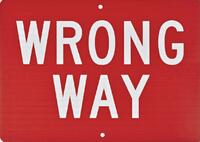
 Can I remove clutter on screen of Zumo 590LM? I need help! Can I remove clutter on screen of Zumo 590LM? I need help!
Iíve searched on this forum as well as google as well as the operating manual for the zumo but canít find the answer so here I am.
When I set a destination or even just ride showing the map, it keeps showing me restaurants which really clutters up the screen when youíre in a town.
So my question is how can I remove these or banks or parking lots etc.
Thanks
Greg
Last edited by Peter Aawen; 05-09-2023 at 05:48 PM.
Reason: Expanded title to briefly ask the question... ;-)
Greg
2015 RT Limited (White)
-
Very Active Member


So you really went thru the Manual?
Really?
"You can customize which data appear on the map, such as icons for points of interest and road conditions.
Select Settings > Map & Vehicle > Map Layers.
Select the layers to include on the map, and select Save."
If not there it should be in this section of Manual!
AJ

2014 RT-S
Akrapovic Exhaust & Cat Bypass
Bajaron Sway Bar w/links / Sena SM-10/Garmin 660
Comfort Seat w Adjustable Backrest
Decals by Purple Harley / Magic Strobe
Kuryakyn Black Widow Pegs Rivco Highway Brackets
Rivco Trunk Mounted Double Flag Holder
FOBO / Spyder Cuff / XM Radio w MC Antenna
-
Very Active Member


 Originally Posted by PaladinLV

So you really went thru the Manual?
Really?
"You can customize which data appear on the map, such as icons for points of interest and road conditions.
Select Settings > Map & Vehicle > Map Layers.
Select the layers to include on the map, and select Save."
If not there it should be in this section of Manual!
AJ
Yes when you tap settings, then tap, map & vechicle, then scroll down to map layers, tap that, then tap, up ahead places. good luck
My Spyder  
-
Active Member
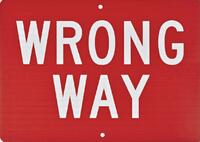

 Originally Posted by PaladinLV

So you really went thru the Manual?
Really?
"You can customize which data appear on the map, such as icons for points of interest and road conditions.
Select Settings > Map & Vehicle > Map Layers.
Select the layers to include on the map, and select Save."
If not there it should be in this section of Manual!
AJ
Yup. I really did go thru the manual
Yup, really!!
That said, thanks for your help AJ. Problem solved with your assistance. I couldn’t seem to understand Map Layers until you laid it our for me.
Thanks again, issue resolved.
Greg
2015 RT Limited (White)
-
Active Member
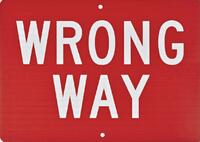

 Originally Posted by CopperSpyder

Yes when you tap settings, then tap, map & vechicle, then scroll down to map layers, tap that, then tap, up ahead places. good luck
Thanks very much. I think it’s figured out now.
Greg
2015 RT Limited (White)
-
Very Active Member


At least till an update
 2013 STL SE5 BLACK
2013 STL SE5 BLACK CURRANT
SpyderPop's: LED bumpskid
SmoothSpyder: dualmode back rest
T r * * LED:foam grip covers, Tricrings, FenderZ,
brake light strips, wide vue mirrors
Rivico SOMA modulation brake leds
sawblade mowhalk fender accents
minispyder dash toy
Lid lox
KradelLock
Pakitrack
GENSSI ELITE LED H4 headlights
FLO (Frunk Lid Organizer)
BRP fog lights, trailer hitch
SENA 20S EVO
 Posting Permissions
Posting Permissions
- You may not post new threads
- You may not post replies
- You may not post attachments
- You may not edit your posts
-
Forum Rules
|




 Reply With Quote
Reply With Quote






