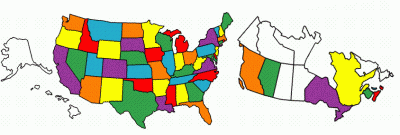|
-

I just bought a new Spyder RT limited. Still waiting for delivery
Apple car play is a must for me. My understanding when I bought the machine was that I can have access to my phone as Apple car play do in my car and the car I am renting.
Reading your post, my understanding is that I will have to pay BRP app to get what I have with Apple car play. Is that what I have to understand?
-
Active Member


 Originally Posted by Queb

I just bought a new Spyder RT limited. Still waiting for delivery
Apple car play is a must for me. My understanding when I bought the machine was that I can have access to my phone as Apple car play do in my car and the car I am renting.
Reading your post, my understanding is that I will have to pay BRP app to get what I have with Apple car play. Is that what I have to understand?
Correct. No Apple CarPlay. BRP and associated apps is what you’ll use… unless you use things like Apple Maps or Google Maps, but they won’t appear on your dashboard.
My vice is passion for KISS.
Oh, and food.
Current ride: 2019 Spyder RT-L in Phoenix Orange.

-

 Originally Posted by kissfan

Correct. No Apple CarPlay. BRP and associated apps is what you’ll use… unless you use things like Apple Maps or Google Maps, but they won’t appear on your dashboard.
Thanks for the answer.....despite it is not the answer I wanted to read :-)
If I pay, can I get google map on the screen as Apple car play do?
-
Active Member


 Originally Posted by Queb

Thanks for the answer.....despite it is not the answer I wanted to read :-)
If I pay, can I get google map on the screen as Apple car play do?
Sorry, but no. The only apps you can get on the dash are those that run inside of BRPc.
Sad state of affairs.
Those that do Google maps put a phone bracket on their handlebar and go that route.
My vice is passion for KISS.
Oh, and food.
Current ride: 2019 Spyder RT-L in Phoenix Orange.

-

I found this on BRP web site about my question.
« À l’heure actuelle, Google (WAZE et Google Maps) et Apple (Apple Maps) ne sont pas accessibles à l’interface BRP Connect. Ces applications ne fonctionnent pas hors ligne et c’est un critère important soulevé par les clients; nous en avons tenu compte durant le développement de notre application. »
Translated: Currently, Google (WAZE and Google Maps) and Apple (Apple Maps) are not accessible through the BRP Connect interface. These applications do not work offline and this is an important criterion raised by customers; we took this into account during the development of our application
Saying that google map and other app like that need cell data to work.... I doupt that is a valid reason or the real reason.
Last edited by Peter Aawen; 06-05-2021 at 10:38 PM.
Reason: Please note & post iaw Rule 1
-

Thanks for your help.
By the way I am also fan of kiss but not the music band :-)
-

 Originally Posted by Queb

I found this on BRP web site about my question.
« À l’heure actuelle, Google (WAZE et Google Maps) et Apple (Apple Maps) ne sont pas accessibles à l’interface BRP Connect. Ces applications ne fonctionnent pas hors ligne et c’est un critère important soulevé par les clients; nous en avons tenu compte durant le développement de notre application. »
Translated: Currently, Google (WAZE and Google Maps) and Apple (Apple Maps) are not accessible through the BRP Connect interface. These applications do not work offline and this is an important criterion raised by customers; we took this into account during the development of our application
Saying that google map and other app like that need cell data to work.... I doupt that is a valid reason or the real reason.
If the GPS app uses downloaded map data then it doesn't need cell service. Google Maps and Waze do not have downloaded maps so if you find yourself out of cell range it can't tell you how to go. Google Maps does download maps for the route if you have it set ahead of time, and in cell service. Sygic just got a major update and is way better. Genius is good also.
Same thing with music, XM requires cell and Apple Music doesn't. The only music in the BRP C app is Apple or Dash radio (which needs cell)
Last edited by Peter Aawen; 06-05-2021 at 10:38 PM.
Reason: Fixed quote display
-

Flamewinger - "Genius, Sygic and Google Maps can be used in the dash with BRP C just make sure everything is up to date. It actually works pretty good. "
How are you getting google maps to show up in the dash with BRP C ??
-

 Originally Posted by eschmid2

Flamewinger - "Genius, Sygic and Google Maps can be used in the dash with BRP C just make sure everything is up to date. It actually works pretty good. "
How are you getting google maps to show up in the dash with BRP C ??
If you have an Android then the Maps icon will open Google Maps, for iPhones it opens Apple Maps. Both do routing the same. Both open in the dash bit doesn’t do navigation. I believe it can show traffic but not sure.
-

What is the best holder for cell available on the market?
Is some of you are using IPad mini or other tablet on the Spyder?
-

From my experience, I cannot see how paying for anything will help. It is BRP that is the problem. I would hold off on paying for software.
-

I have had a Cardo G9 paired to BRPc and my iPhone plugged into the USB in the glove box on my 2021 RTL. That has worked ok for the most part. I use Spotify so I could have it playing on my phone and control the volume to the Cardo with the bar controls. I was having issues with the volume fading on me randomly for no reason until I realized it was my Apple Watch turning the volume down on my phone because my gloves were rubbing on the crown causing it to move.
Recently I added a Zumo XT and that has totally jacked things up for me. I still have the iPhone and Cardo paired the same way but I am using the Lamonster Bluetooth adapter for the line in to get the Zumo to BRPc. I also paired my phone via Bluetooth to the Zumo for weather and so I can play Spotify through it to BRPc. Now things get more complicated when I can’t get sound through my Cardo. The iPhone volume has to be set just right to balance with the volume of the Zumo so when the GPS gives driving instructions you can hear it. Sometimes it is a bear to get it all working together. I sat at a gas station for about 5 minutes the other day trying to figure out why I was not getting sound from the Zumo. Turns out I had everything turned off long enough that the Bluetooth adapter had powered down, and then my phone volume was too low. I have also noticed some delay issues with the adapter in the middle and driving instructions making it to my headset. They are coming almost too late to use sometimes.
If it wasn’t for the ability to answer the phone and adjust volume with the bar controls I would just ditch BRPc and connect everything through the Zumo and make it my comm hub.
2021 Spyder RT-L Deep Marsalsa Metalic

-
Very Active Member


 Originally Posted by Flamewinger

So many are missing out on what the Spyder came with. It’s improved over the years. I love it. I have Sygic, Genius, TomTom and all much less than one Garmin. Pair the phone to the bike, pair the headset/s to the bike. Enjoy phone calls, music, GPS, Tire pressure all with a joystick. Once easily figured out, it’s a snap. New easy to see screen too.
Flamewinger, does this mean you are using TomTom through BRP Connect? (I already have the TomTom Go GPS on my iPhone)
Pete
Harrington, Australia
2021 RT Limited
Setup for Tall & Big.... 200cm/6'7", 140kg/300lbs, 37"inleg.
HeliBars Handlebars
Brake rubber removed to lower pedal for easier long leg/Size 15 EEEEW boot access.
Ikon (Aussie) shocks all round.
Russell Daylong seat 2” taller than stock (in Sunbrella for Aussie heat & water resistance)
Goodyear Duragrip 165/60 fronts (18psi) - provides extra 1/2” ground clearance.
Kenda Kanine rear.
2021 RT Limited , Brake pedal rubber removed for ease of accessing pedal with size 15 boots. Red
-

 Originally Posted by srwyyz

From my experience, I cannot see how paying for anything will help. It is BRP that is the problem. I would hold off on paying for software.
The BRP Connect app is free. The only apps that cost are the GPS apps and Apple Music if you have an Android (I think). The Sygic GPS Nav app is under $20 compared to a Garmin at $600. Your choice. The GPS apps can be used with or without the Spyder Dash. I use Sygic in my car. it's just too cheap to consider buying a Garmin when I can get it on the phone. If we had Apple Car Play the GPS app would still cost $ to have. Same with many apps. some are free and some have a fee.
Then BRP Connect app has links to tutorials. Check them out.
-

 Originally Posted by Flamewinger

The BRP Connect app is free. The only apps that cost are the GPS apps and Apple Music if you have an Android (I think). The Sygic GPS Nav app is under $20 compared to a Garmin at $600. Your choice. The GPS apps can be used with or without the Spyder Dash. I use Sygic in my car. it's just too cheap to consider buying a Garmin when I can get it on the phone. If we had Apple Car Play the GPS app would still cost $ to have. Same with many apps. some are free and some have a fee.
Then BRP Connect app has links to tutorials. Check them out.
If BRP-C were reliable and easy to use, it may be worth the time and minimal cost. But it hasn't been since Day 1, and despite modest improvements, it still isn't. We are shamed to believe we are incapable of using it and that it is simple; both are incorrect. To contrast, my 2009 Ford (9 years b4 Connect) came with Sync software that has worked reliably since Day 1 with a variety of Android phones, and is reasonably intuitive to use.
pauly1 - SpyderDeb's 'wrench'
2018 F3-T & 2015 F3-S Road Warrior Foundation Tribute customs
IBA #48220 SS1000 BB1500
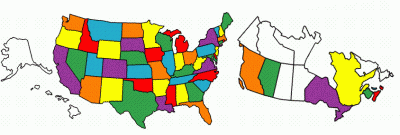
2015 F3-S , OEM na Basic Black with Custom Wrap
-
Active Member


I have a 2019 f3L and have tried repeatedly to use BRP connect. When starting the spyder and getting headsets to connect at least one of the headsets fails to reconnect. The other problem is the BRP Bluetooth radio on spyder seems to be weak. If either one of us turns our head to the left the headset Bluetooth drops out. The cardio packtalk bold units connect everytime and don't drop out while using phones and not using BRP connect. Any one else had this problem?
-
Member


 Originally Posted by Flamewinger

...Google Maps and Waze do not have downloaded maps so if you find yourself out of cell range it can't tell you how to go...
Here's how you can download maps for Google Maps to use offline: https://support.google.com/maps/answer/6291838?hl=en
"Download areas & navigate offline. You can save an area from Google Maps to your phone or tablet and use it when you're offline."
Gekko (Larry)
2019 Spyder RT SE6
BRP Driver Backrest [219400679]
Can-Am Spyder RT Magnetic Side View Mirror Mounting System (2010-19) [SM-4018, TAC Designs at SlingMods.com]
Centramatic Wheel Balancers [MCAS400-410]
Grab On Grips Grip Covers [FBA_MC402]
Hopnel Cargo Organizer Nets For Can-Am Spyder RT [41-156]
Hopnel Four Piece Luggage Set For Can Am Spyder RT [HCTL + HCSL]
Marinco Power Products Pro Receptacle (in frunk) [12VRCTT.OEM]
AmazonBasics Dual-Port USB Car Charger Adapter [CLA-2U5480_white]
RAM 1" Ball Compatible Dash Mount (Black Powder Coated) [RT-RAM3]
Various RAM mount components, phone mount, camera mount...
2019 Can-Am Spyder RT / RT Limited Series Repair and Maintenance Manual Master Collection [Best Shop Manuals 180317]
Show Chrome 41-180 Shorty Antenna
-

 Originally Posted by Gekko

Why not just learn how to use Genius or Sygic? Easier.
 Posting Permissions
Posting Permissions
- You may not post new threads
- You may not post replies
- You may not post attachments
- You may not edit your posts
-
Forum Rules
|




 Reply With Quote
Reply With Quote