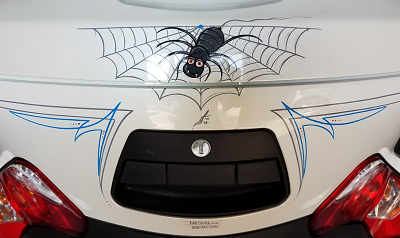|
-
Active Member

 Genius GPS Audio Prompts on a 2018 RT LTD Genius GPS Audio Prompts on a 2018 RT LTD
Hi,
Help please. Does anyone else have this issue?
Question 1. When connected to Genius maps using the BRP Connect platform, the GPS audio directional prompts via the spyder speakers are very low in volume and virtually useless. Yes I have the volume settings on my iPhone 8 set to maximum.
Question 2. Again, when connected to Genius maps via the BRP Connect platform and WITH audio output setting VIA helmet, I still cannot receive any GPS audio directional prompts.
In both situations visual map directions are OK.
Question 3. Does the Sygic GPS system have the same issues?
Appreciate your responses.
PS: I'm not interested in using an alternate guidance mechanism as an aftermarket choice e.g smartphone.
-

Geard, I am using the Sygic app on a Samsung Galaxy, and I am having the exact same issues. My BRP software is version 13.2, I have an appointment for the 20.8 upgrade next week with hopes that may be the issue. I actually could get some audio when I had BRP software 10.XX, the system just was not stable and would drop off line. I've tried several settings, reinstall, etc, and can't get past the issue. Sorry I don't have any suggestions, but you are not alone.
I do note, Sygic has a free 7 day trail (as did Genuis), so you could give it a try. I believe it has to be a software issue somewhere, so trying alternatives might not be bad.
Good luck. Many have just given up on BRP Connect, and I am close since I already have a Garmin Nav unit, but really want the system to work!
-
Very Active Member


There is a volume control in the genius maps app. It is only accessible when running the app on your phone without being connected to the Spyder.
Check the firmware level of the dash software. If it is not at 20.8 get the dash reflashed by your dealer. A lot of bugs will be fixed. Go to settings, gear icon, then info, question mark icon.

2018 F3 LIMITED
-
Active Member


 Originally Posted by billybovine

There is a volume control in the genius maps app. It is only accessible when running the app on your phone without being connected to the Spyder.
Check the firmware level of the dash software. If it is not at 20.8 get the dash reflashed by your dealer. A lot of bugs will be fixed. Go to settings, gear icon, then info, question mark icon.
Thanks billybovine. I’ve got the volume set to max as per the app. I’ll get my dealer to check the firmware status.
-
Very Active Member


I knew this but drew a blank the last time posted an answer. Because of something else I was reading today and the light bulb came on. Odd how the brain can work sometimes.
The GPS app has its own volume level in the dash. Just like FM, BT and AUX modes do. So going from one mode to another. The volume goes back to what it was set to last time on that mode. So the volume on the gps can be adjusted just like any mode. When the gps app makes an announcement. During the announcement. Raising the volume by pressing up on the joystick will raise the volume of the gps app. It will keep that volume level until you change it.

2018 F3 LIMITED
-
Active Member


Thank you billybovine. I’ll be out touring again tomorrow so I’ll give your suggestion a try. This forum is so good for getting information. Thank you.
-

The firmware update help on my 2018 RT
-
Active Member


As per my OP about how BRP finally came through I have a feeling that the 20.8 update will fix most if not all problems. I am very happy now with the way I can connect phone/helmet and use what ever with a couple of button pushes. As for the apps I don't need them. My lady friend Miss Google is great for all I need. That's asking how to get some place and her taking me there though the audio in my helmet. The map if I need it is on my Samsung phone on the X mount in front of me. It's all good.....
John
-
Active Member


 Originally Posted by billybovine

I knew this but drew a blank the last time posted an answer. Because of something else I was reading today and the light bulb came on. Odd how the brain can work sometimes.
The GPS app has its own volume level in the dash. Just like FM, BT and AUX modes do. So going from one mode to another. The volume goes back to what it was set to last time on that mode. So the volume on the gps can be adjusted just like any mode. When the gps app makes an announcement. During the announcement. Raising the volume by pressing up on the joystick will raise the volume of the gps app. It will keep that volume level until you change it.
billybovine, Your suggestions works just as you said it would. I can now hear the audio GPS prompts through my spyder speakers without a problem. I'll most likely still get myself lost on occasions but that's just part of the adventure.
 Posting Permissions
Posting Permissions
- You may not post new threads
- You may not post replies
- You may not post attachments
- You may not edit your posts
-
Forum Rules
|




 Reply With Quote
Reply With Quote