|
-
Active Member


 Originally Posted by billybovine

Not a recall. No safety impact. The upgrade to 13.2 was a warranty campaign and paid for by BRP. The upgrade to 20.8 is not a warranty campaign. So your dealer can charge labour for it. Just a guess on my part. If your firmware level is less then 13.2. Your dealer may be able put through a claim to BRP. Ask your dealer. If your firmware level is 13.2. The dealer may not charge you out of goodwill on their part. The cheapest time to get the upgrade done would be during regular service. Just another item to do while your Spyder is in the shop any way.
Yes you can do it yourself. You need to get MPI2 or MPI3 cable, usb cable, BUDS2 software and the licence. Provide your own windows based laptop. The BUDS kit is available for about $1000 with a 1 year license.
They did mine while in for the 9300 mile service. Didn't add charge for doing it.
I really like the setup now being able to port the bike radio into my helmet. I complained about not being able to do it from day one last June and seems BRP finally listened to all of us with the 2018 RT. Now with both the phone and Sena connected via BT it's lots of options. Still don't think I'll mess with the BRP apps though. Everything I need is on my Phone on the X mount in front of me.....John
-
Very Active Member


 Originally Posted by Ride2GetHigh

They did mine while in for the 9300 mile service. Didn't add charge for doing it.
I really like the setup now being able to port the bike radio into my helmet. I complained about not being able to do it from day one last June and seems BRP finally listened to all of us with the 2018 RT. Now with both the phone and Sena connected via BT it's lots of options. Still don't think I'll mess with the BRP apps though. Everything I need is on my Phone on the X mount in front of me.....John
Agreed. The upgrade to 13.2 was an improvement. But the upgrade to 20.8 gave me a big want and it is FM and AUX to the helmet. So now I have to get the FM reception fixed. The reception is so bad on mine the FM radio is useless. Now I may install a satellite radio and use the AUX input.
Last year I uninstalled the BRP Connect App from my phone. Mounted it on the handlebars so could use it's screen for gps and other apps. But I still BT connected to the dash. BT audio worked great. Phone functions worked great. All still using handlebar controls. When I updated the dash software to 20.8. I tried BRP connect app again. The music app still has microsecond audio cut outs. The song title and artist displayed are often wrong. Between tracks the audio will often pause, mute or volume drop to almost zero. Far better just not to use it. Start directly from phone and most of the time it will start on it's own from where it left off last ride. Basically the same problems I had with the 13.2 firmware level. No improvement. Tried Genius Maps. The audio from the app no longer freezes the dash audio. So that is fixed. So went from unusable to usable. Still don't like the app but it got some improvements as well. The 3D view no longer has 20% of screen as blue sky. The contrast to roads is a little better and easier to see. Big problem for me is my settings will not stay. I hate the 3D view would much prefer 2D. Everytime the app is restarted it goes back to 3D view. My preferred screen view is 2D with the direction of travel up. Not an option on the dash screen. But it is on the phone screen. The Accuweather app seems to work alright. Except the temp for my town is almost always way too low. The app has been that way for as long as I can remember. So I chose to uninstall the BRP Connect app from my phone again and wait for the next update.

2018 F3 LIMITED
-

I donít have a Bluetooth helmet but the only thing that plays on my speakers is the music in my phone. If I try I heart it tries then switches back to my music. I just had my first service with an update. I hope this allows me to use iHeartRadio on the radio. They have a good oldies channel !
-
Active Member


 Originally Posted by Bbqcrazy

I don’t have a Bluetooth helmet but the only thing that plays on my speakers is the music in my phone. If I try I heart it tries then switches back to my music. I just had my first service with an update. I hope this allows me to use iHeartRadio on the radio. They have a good oldies channel !
The update should fix the problems you are having I believe. Before that last update not much of anything worked correctly. As I have said before BRT finally listened and came through. I play Iheart and Pandora through my phone but it's all connected via my BT headset on the helmet and the phone. Just an easy switch on the jog and I can go back to the FM radio on the bike. That works great when you are out of cell phone range for Iheart and can pick up an FM station.
But aside of all of that don't forget that BT isn't just plug and play. Some work so don't. I've had no issues with my Sena headset on the helmet connecting to the bike or my BT on the Android phone to the bike. Just have to connect them in the right order or it doesn't work correctly. Other wise it's all good........
Let us know how it works for you after the update.
John
-

 Originally Posted by Ride2GetHigh

The update should fix the problems you are having I believe. Before that last update not much of anything worked correctly. As I have said before BRT finally listened and came through. I play Iheart and Pandora through my phone but it's all connected via my BT headset on the helmet and the phone. Just an easy switch on the jog and I can go back to the FM radio on the bike. That works great when you are out of cell phone range for Iheart and can pick up an FM station.
But aside of all of that don't forget that BT isn't just plug and play. Some work so don't. I've had no issues with my Sena headset on the helmet connecting to the bike or my BT on the Android phone to the bike. Just have to connect them in the right order or it doesn't work correctly. Other wise it's all good........
Let us know how it works for you after the update.
John
I'm finding that best way to use the Sena's is to pair them with the Spyder, and the phone to the Spyder. Delete any pairing from the phone to the Sena's.
-
Active Member


 Originally Posted by SuperG

I'm finding that best way to use the Sena's is to pair them with the Spyder, and the phone to the Spyder. Delete any pairing from the phone to the Sena's.
This may seem a bit kludgie but here's the way I found it works great.
I already have everything paired to the bike (Android phone/Sena headset). It remembers what is what. Before I start the bike I first turn on my Sena headset. Then I start the bike and it connects to my Sena headset I'll hear the radio from the bike on my helmet. I then turn on the BT on my Android phone and it connects to the bike. Now it's all connected. The helmet is showing on the the display, the phone is showing on the display and I can do what ever I want. If I do it in a different order it doesn't work the same or as good.
Different ways depending on your hardware. For what I have this works great. Answer the phone through the display on the bike into my helmet and mic, change from phone to bike for music and such.
Your mileage may vary....ha ha..........
-

 Originally Posted by Ride2GetHigh

This may seem a bit kludgie but here's the way I found it works great.
I already have everything paired to the bike (Android phone/Sena headset). It remembers what is what. Before I start the bike I first turn on my Sena headset. Then I start the bike and it connects to my Sena headset I'll hear the radio from the bike on my helmet. I then turn on the BT on my Android phone and it connects to the bike. Now it's all connected. The helmet is showing on the the display, the phone is showing on the display and I can do what ever I want. If I do it in a different order it doesn't work the same or as good.
Different ways depending on your hardware. For what I have this works great. Answer the phone through the display on the bike into my helmet and mic, change from phone to bike for music and such.
Your mileage may vary....ha ha..........
The issue is, sometimes, when you have the Sena paired to both your phone AND the bike, the Sena gets confused as to who to give audio priority to. Doing it your way ensures that phone isn't blasting stuff to the headset before the bike gets connected, which will cause the headset to drop audio to the bike.
My way just makes it impossible to do, as there is no simultaneous phone/bike connection to the headset. Everything from the phone must go relayed through the bikes connection.
-

The update I just got at the first service must have been the new one! I tried iHeartRadio on my ride home from work today and it works! They just told me it had an update, not what it was. Thanks for your post. I’m going Straight from my iPhone and it shows up on the dash and worked great! Thank you BRP for fixing this problem!
-

I am new to the spyder world, Having issues with Cardo headsets and low volume, When the rider helmet headset is on everything works as advertised, However when the passenger headset is turned on the volume out put from the BRP connect system (both radio and GPS instructions) drops to a very low level. I switched from DMC intercom mode to standard Bluetooth intercom mode. the volume issue is solved but the Bluetooth intercom has to be activated via a switch on the headset, when intercom is on all output from the bike is cut off. I deleted pairing on the passenger headset to the bike no difference.
Also there seams to be a delay in the intercom response, My wife starts to speak and I can here something then the voice comes across the headset creating an echo. any suggestions.
-
Very Active Member


Did you try using the Cardo Connect app on your phone to individually set the volume levels?
-

when I first started I had my headset paired to my phone and the BRP connect on the bike. I was having issues with a variety of things and contacted Cardo. They told me that if I had the phone paired to both it would cause interference, they stated I would have to pick 1. Since I am more interested in GPS directions from the Genius maps app through the bike I deleted the pairing to my phone.
Thanks for the info
-
Member


Hi everyone! I'm a brand new member of the group, and purchased my lightly used 2020 RT a couple of weeks ago. Though my iPhone and my Cardo Scala Freecom 4+ indicates that they are pair to BRP Connect, nothing seems to be working as promised. My headset is paired but remains disconnected and I can not activate the headset. My phone is paired but my incoming phone calls do not come through to my headset. The only way I can use what's available on my iPhone 7+ is to pair my Freecom directly to my phone. Unfortunately, when I do that, I am unable to enjoy the features in BRP Connect. Help! I'm new to BRP Connect.
-
Very Active Member


 Originally Posted by BigJohn

Hi everyone! I'm a brand new member of the group, and purchased my lightly used 2020 RT a couple of weeks ago. Though my iPhone and my Cardo Scala Freecom 4+ indicates that they are pair to BRP Connect, nothing seems to be working as promised. My headset is paired but remains disconnected and I can not activate the headset. My phone is paired but my incoming phone calls do not come through to my headset. The only way I can use what's available on my iPhone 7+ is to pair my Freecom directly to my phone. Unfortunately, when I do that, I am unable to enjoy the features in BRP Connect. Help! I'm new to BRP Connect.
This is just a guess. Could you have mistakenly paired your headset as passenger instead of rider. Telephony functions only work on the rider headset.

2018 F3 LIMITED
-
Member


Thanks for the suggestion. I'll double check how I paired my headset!
-
Active Member


That's great! It's good to hear BRP getting kudos for once! It sounds like the firmware update brings your BRP Connect up to 2020, which is great. BRP connect can be temperamental, but I have found that first connecting my iPhone to my Cardo freecom headset, then connecting to BRP connect, everything seems to synch better. Also, sometimes you have to select Source to get BT stereo to play. A. Glitch I hope BRP addresses that soon.
 Posting Permissions
Posting Permissions
- You may not post new threads
- You may not post replies
- You may not post attachments
- You may not edit your posts
-
Forum Rules
|




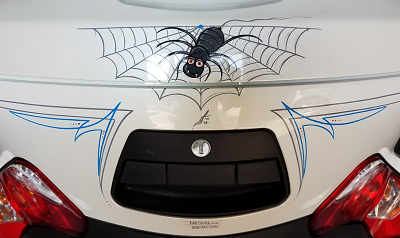

 Reply With Quote
Reply With Quote

