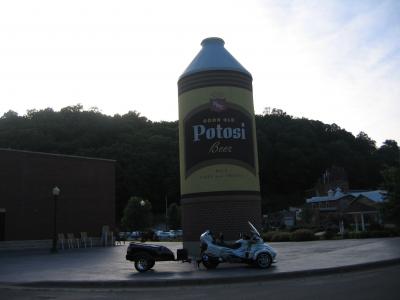|
-
Active Member

 BRP Connect Question BRP Connect Question
Good evening!
I've paired my Android phone with BRP Connect to my new F3 Ltd.
I select the audio on the speakers.
When I launch the Genius App everything goes ok except sound. When the app is "ON" I neither can UP nor Down the volume.
Can someone give me an indication?
Thank you
Last edited by Peter Aawen; 04-30-2020 at 03:36 PM.
Reason: This is a 'How do I?' not a 'How to:' dyi explanation....
-

First off make sure the bike's dash software is up to date. It should have version 13.2 and there is a new version soon to be available which is 20.3.
Second, click the link and find the owners manual for the 2019 models and you'll find better instructions nohow to use the dash.
http://www.operatorsguides.brp.com/I...8-fda7b34be157
-
Very Active Member


just an FYI. I believe the dealers all have the 20.3 version already.
BIG F
-
Active Member


Thank you very much.
I can ear the Genius App on my helmet bluetooth now.
I'll wait to the 5.000 km revision to change the Connect version.
-
Active Member


 Originally Posted by Big F

just an FYI. I believe the dealers all have the 20.3 version already.
BIG F
When did the dealers get the 20.3 upgrade? I bought my 2018 F3 limited Tuesday this week and watched the Tech search for software, he couldn't find it.
-

 Originally Posted by Big F

just an FYI. I believe the dealers all have the 20.3 version already.
BIG F
I've tried twice to get the update and neither Gold or Platinum dealers have it. Still waiting for BRP to get back to them to let me know. So, not yet.
-

In France, the 20.3 is not available
-

Brand new 2019 RT Limited in US has 13.2 firmware. I can barely hear the BRP connect map voice but the FM is playing at whatever volume I had it set to.
Stopped by the dealer and they said it was controlled by my phone. So i got off turned the phone all the way up and connected back to BRP.
Volume went back down to about half way. Then after 10 minutes it went onto bluetooth Yikes! bluetooth was also lower volume.
Looked all over in the BRP Connect settings and there is no volume that I can see. BTW I was using the syric maps and not genius.
Genius trial ran out.
-

 Originally Posted by XPress

Brand new 2019 RT Limited in US has 13.2 firmware. I can barely hear the BRP connect map voice but the FM is playing at whatever volume I had it set to.
Stopped by the dealer and they said it was controlled by my phone. So i got off turned the phone all the way up and connected back to BRP.
Volume went back down to about half way. Then after 10 minutes it went onto bluetooth Yikes! bluetooth was also lower volume.
Looked all over in the BRP Connect settings and there is no volume that I can see. BTW I was using the syric maps and not genius.
Genius trial ran out.
You have to get out of BRP Connect and to the main radio volume to control any volume on the bike. The phone's volume also needs to be up and the BT headset volume needs to be at a level you like. Many times the main volume gets muted for some reason so I have to remember to check it. When the headset is not connected to the bike the volume for the GPS will be very loud, so far no way to control it. Hoping the new version will fix it.
-
Very Active Member


I work in the automotive field and in the last couple years,radios have become a software nightmare. Don't feel bad if you have a Spyder with the uconnect concerns. Autos are having the same troubles. Makes you wonder if they even try these things out before they build them Also,making their system compatible with different phone levels are seemingly a losing battle. Sometime we have to tell the customer that their phone just will not work with the bleutooth. They have even had to go to an older version phone. Hopefully programmers will prevail in the end.
-

Hello all. Rather than start a new thread I thought I'd try here.
I just picked up a new 2018 F3 Limited yesterday.
I notice BRP Connect is no longer in the Playstore. Following the link on the BRP website to the app also fails. Has anyone else noticed this and is there a workaround?
Thanks
-
Very Active Member


 Originally Posted by Phloid

Hello all. Rather than start a new thread I thought I'd try here.
I just picked up a new 2018 F3 Limited yesterday.
I notice BRP Connect is no longer in the Playstore. Following the link on the BRP website to the app also fails. Has anyone else noticed this and is there a workaround?
Thanks
It appears that you are correct. I sent off a email question about this to BRP Care. Let's see what the response is.
Just my opinion. It would have been better to start a new thread for a new problem/question. Rather then hijack and old one.

2018 F3 LIMITED
-

Asking a question about BRP Connect on a thread titled "BRP Connect Question" hardly seems like a hijack.
Thanks for your response and action just the same.
-

Update
Thank you @billybovine for bringing BRP Care to my attention. I sent them an e-mail. Sadly their response was simply to send me a link to the Playstore.
I called the 1-888 number and described the problem. They are now aware and are looking into it.
Here is the email follow up to my call:
Thank you for calling BRP and for bringing this issue to our attention.
We are investigating on the problem, and we found out that Google removed, temporary, the app from the store.
Apparently, the app is only available on Apple Store.
As soon as we have some updating we will let you know.
We do apologize for the inconvenience.
If you have any other questions or comments, please feel free to contact us by replying to
this email or you can call us at 1.888.272.9222.
-

Please refer to this thread for follow up on BRP Connect not appearing in Playstore. Thanks
https://www.spyderlovers.com/forums/...73#post1429773
-

I have a 2019 rt with the same issue in addition to what flamewinger stated I would add that the only time you can adjust the BRP maps out put is from the radio screen and the announcement indicator will come on in yellow when the app is giving directions.
-

 Originally Posted by TheCajun1957

When did the dealers get the 20.3 upgrade? I bought my 2018 F3 limited Tuesday this week and watched the Tech search for software, he couldn't find it.
Typo, I meant 20.8 is the current version and hopefully 30.7 soon.
-

There is more than one volume, Phone, GPS app and bike main screen volume. On the phone in Genius look for the speaker, touch it and increase the volume. Sygic doesn't have a separate volume.
-
Active Member


thx! The main problem to me is I have to remember a lot of "little" things in order to start and have good results. I have a new little car compatible with Android Auto with any problem from the first day apart its own apps.
 Posting Permissions
Posting Permissions
- You may not post new threads
- You may not post replies
- You may not post attachments
- You may not edit your posts
-
Forum Rules
|




 Reply With Quote
Reply With Quote