|
-
SpyderLovers Sponsor
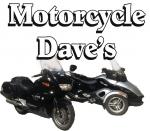
 NEED HELP with Attachments NEED HELP with Attachments
Hi every One
OK here is a continuation to the question I posted earlier,
When I want to post a photo I click on the paperclip shown up near the top
of the page it then takes me to a screen that is called manage attachments,
see screen shot here.... I want to remove all the photos in 27 pages like the
number one page shown here.
How do I remove all of them and put them into a photo album. I want to start
with new photos for 2019 some of the photos in the files are several years old.
Can some one help?
Thanks
Dave
-

Try this;
Click on 'settings' top right
Select 'attachments' bottom left
In the pane that opens up, select the ones you want to delete
2014 RTL Platinum

-

That's good to know
It will delete the pictures if you attached them to a post.
-

At the very top right of any forum page is a menu that includes 'settings'
2014 RTL Platinum

-
SpyderLovers Sponsor
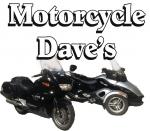
 Thanks Thanks
[
Thank You
QUOTE=UtahPete;1404615]Try this;
Click on 'settings' top right
Select 'attachments' bottom left
In the pane that opens up, select the ones you want to delete[/QUOTE]
-
Very Active Member


Yikes....just checked and I have 66 pages  I do know if it is like your avatar if you change it it changes in all the posts you ever made. I do know if it is like your avatar if you change it it changes in all the posts you ever made.
Gene and Ilana De Laney
Mt. Helix, California
 2012 RS sm5
2012 RS sm5
2012 RS sm5 , 998cc V-Twin 106hp DIY brake and park brake Classic Black
-
SpyderLovers Sponsor
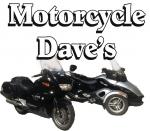

OUCH.... I did the above and it then said I have 89 Pages.....
-
Server Admin


If the image in the enhanced uploader has been used in a post, you can’t delete them from the enhanced uploader regardless of what you been told here, check the box at the bottom will delete any in the enhanced uploader that hasn’t been used in a post in 1 hour.
They enhanced uploader is only showing what you’ve uploaded & used/not used.
You can change to the regular uploader & not see any of em if you want.
If you was able to delete them thru the enhanced uploader, that means you would physically remove them from the post you made them in.
Last edited by AnthonyG; 11-26-2018 at 09:53 PM.
 Posting Permissions
Posting Permissions
- You may not post new threads
- You may not post replies
- You may not post attachments
- You may not edit your posts
-
Forum Rules
|




 Reply With Quote
Reply With Quote
 I do know if it is like your avatar if you change it it changes in all the posts you ever made.
I do know if it is like your avatar if you change it it changes in all the posts you ever made.


