|
-
Very Active Member

 What's a good Bluetooth player for 2018 F3L What's a good Bluetooth player for 2018 F3L
Im looking for a good compatible mp3 bluetooth player for the 2018 F3L that all the controls will work on. Jerry
-

I have found an old iPod that plays MP4's can be plugged into the Aux port and all the joystick can do it bump to the next song. (or back) So I get the music going on whatever playlist and then plug it in.
-
Very Active Member


I have a ipod nano 6 plugged into aux. All I get is volume control.
-
-

You could use one of these Bluetooth adapter,,,plug 3.5mm male to RT female and pair it with your cell phone,,, so you could have streaming radio or put some mp3 on your phone.
Choose which you want, the best to suit your pocket...
https://www.ebay.com/sch/i.html?_fro..._sop=15&_pgn=2
Last edited by Mickay; 07-29-2018 at 05:43 PM.
-
Very Active Member


Mickay. Not sure what the cable's are for. My phone will Bluetooth fine to brp connect on the bike but then i cant receive phone calls to my Sena headset. I can't Bluetooth to both. That is why I'm looking for a music device to Bluetooth to bike. BTW the aux sounds bad on the 2018 F3L. Can't understand the lyrics on most songs. My 15 RTS had a much better stereo.
-

 Originally Posted by JP58

Mickay. Not sure what the cable's are for. My phone will Bluetooth fine to brp connect on the bike but then i cant receive phone calls to my Sena headset. I can't Bluetooth to both. That is why I'm looking for a music device to Bluetooth to bike. BTW the aux sounds bad on the 2018 F3L. Can't understand the lyrics on most songs. My 15 RTS had a much better stereo.
The phone need to be connected using both bluetooth AND phone cable to the USB port in the top glove box. Then with the BRP Connect app on the dash, you switch to the music and play whatever you want. Use the main menu that shows the radio and punch the joystick in then up to the phone then right to access the phone lists then select the person and call them. Use the joystick to improve volume and make sure the phone's volume is up too. You should only to connected to the bike with the headset and not to the phone as well. Headset to phone via the bike's system not directly to the phone.
-
Very Active Member

 about that joy -- stick about that joy -- stick
I looked at the new cycles , and yup , there is that joy stick , it looks to be cumbersome , trying to sort of steer ,and toggle the joystick around ... is it easier than it seems ?
-
Very Active Member


 Originally Posted by JP58

Mickay. Not sure what the cable's are for. My phone will Bluetooth fine to brp connect on the bike but then i cant receive phone calls to my Sena headset. I can't Bluetooth to both. That is why I'm looking for a music device to Bluetooth to bike. BTW the aux sounds bad on the 2018 F3L. Can't understand the lyrics on most songs. My 15 RTS had a much better stereo.
I am not sure why you think that you have to pair your phone to both your headset and dash. That is not the way it is setup to work. Sena headsets can only work with one phone at a time. The dash is paired as a phone. So 2 phones at once will never work.
Clear your pairings and start over. BT pair your phone to the dash only. Not to your headset. BT pair your sena headset to your dash only. Not your phone. Now you can hear your BT tunes on your Spyder speakers or headset. Receive or make phone calls. Even if you have the spyder on speakers. Phone calls will go through the headset. That works very well. This all works without plugging your phone in using the usb cable if that is what you wish. But plugging in will help keep the phone charged, start the BRP connect app and access to the apps connected to it.

2018 F3 LIMITED
-
Very Active Member


 Originally Posted by billybovine

I am not sure why you think that you have to pair your phone to both your headset and dash. That is not the way it is setup to work. Sena headsets can only work with one phone at a time. The dash is paired as a phone. So 2 phones at once will never work.
Clear your pairings and start over. BT pair your phone to the dash only. Not to your headset. BT pair your sena headset to your dash only. Not your phone. Now you can hear your BT tunes on your Spyder speakers or headset. Receive or make phone calls. Even if you have the spyder on speakers. Phone calls will go through the headset. That works very well. This all works without plugging your phone in using the usb cable if that is what you wish. But plugging in will help keep the phone charged, start the BRP connect app and access to the apps connected to it.
I have the Sena app on my phone for settings and fm radio. If I unpair to Sena none of my phone settings to Sena would work then right?
-
Very Active Member


 Originally Posted by JP58

I have the Sena app on my phone for settings and fm radio. If I unpair to Sena none of my phone settings to Sena would work then right?
Someone had a detailed fix for your issue. I remember reading it on Spyderlovers within the last month. There are settings in the app that allow the Sena to be paired to the phone for updating settings, but not as a headset for the phone. Maybe time to do some searching.

2018 F3 LIMITED
-
SpyderLovers Sponsor
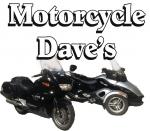

I know this sounds simple, oops maybe because it is.....
Why not just use your phone and have a zillion podcasts on it
and or use iHeart radio or Pandora, I have traveled all over the US
on motorcycles without a radio and used the above and it works fine.
there is also a great XM radio APP you can load on your phone.
Ride Safe
Dave
 Originally Posted by JP58

Im looking for a good compatible mp3 bluetooth player for the 2018 F3L that all the controls will work on. Jerry
-

This has and is a very frustrating experience with the new gauge cluster and BRP Connect. It is more compatible with an iPhone; I guess they forgot about the 55% of the market that is not iPhone.
Contrary to Motorcycle Dave's "Simple" statement, it is not, unless of course one doesn't want to use the claimed functionality of the new gauge cluster and BRP Connect. There are several steps necessary to use the system that really are not documented in a common source (like a non-existent users manual). These comments are relative to an Android Phone (Samsung Galaxy Note 8) and a Sena 30K headset. The Sena 30K is also used with the Mesh Intercom in Private Mode for bike-to-bike comm.
1. Ensure you've got the latest "BRP Connect" version installed on your Spyder; currently 13.20. Without it you'll have random unpairings of your bluetooth phone and/or headset.
2. Google Play on Android is compatible with the control system via BRP Connect. The Note 8 is 64 GB plus has a 128 GB microSD card, so all music has been loaded on the phone.
3. Your phone can only be paired with BRP Connect and your Sena headset only paired with BRP Connect. Sorry, we don't get to use the Sena app to control the headset. The Sena headset can have multiple phone pairings: one for media and one for phone, but BRP Connect cannot handle that. In order to use the Sena app, your phone has to have a media and/or phone pairing. So one has to unpair from BRP Connect, pair with your smart phone, adjust settings, unpair from the phone and repair with BRP Connect, or to your computer to adjust the headset.
4. The start up order, once pairings have been completed, needs to be very specific or the connections would not be re-established. I've posted elsewhere in this forum with that order.
Once connected, media volume will be inconsistent and variable when starting the Sena Mesh Intercom: when turning the Mesh Intercom "ON", the sound volume will likely decrease. Cycle the Mesh Intercom ON/OFF several times will get it back to a consistent sound level.
If you want to talk through the setup, we can connect via phone.
Wayne
Last edited by pauly1; 07-31-2018 at 12:43 PM.
pauly1 - SpyderDeb's 'wrench'
2018 F3-T & 2015 F3-S Road Warrior Foundation Tribute customs
IBA #48220 SS1000 BB1500
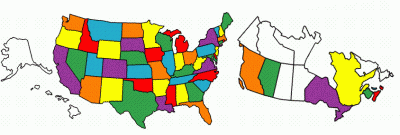
2015 F3-S , OEM na Basic Black with Custom Wrap
-
Very Active Member


 Originally Posted by Motorcycledave

I know this sounds simple, oops maybe because it is.....
Why not just use your phone and have a zillion podcasts on it
and or use iHeart radio or Pandora, I have traveled all over the US
on motorcycles without a radio and used the above and it works fine.
there is also a great XM radio APP you can load on your phone.
Ride Safe
Dave
Correct me if I'm wrong. Don't they all use data. I only have 2 GB per month. Do not want or need a 100.00 or more phone bill per month to get more.
 Posting Permissions
Posting Permissions
- You may not post new threads
- You may not post replies
- You may not post attachments
- You may not edit your posts
-
Forum Rules
|

