|
-
 Anyone else having problems with dealers d/loading BRP CONNECT updates? Anyone else having problems with dealers d/loading BRP CONNECT updates?
Does anybody have or had a problem with the dealer download the new update on the 2018's spyder?
-
Very Active Member


I'm going today, scheduled for 1:00 pm.
Will let you know.
-
Very Active Member


The new version 13.20 is a good fix for the BRP Connect and is NO CHARGE to you, the dealer can charge BRP .3 hours of labor for the update.
If your dealer is having a problem with the software ................. Have him look at BRP Warranty Bulletin # 2018-0004.
it requires them to log in to BUDS2 as an Administrator not a tech and they must have the battery on a power supply and use the correct wires and a USB cord.
Cruzr Joe
2018 F3 Limited, BRP Driver Backrest, Spyderpops Lighted Bump Skid, Dual Spyclops Light, Mirror Turn Signals, Laser Alignment, Engine LEDs, Fog Lights With Halo's, Cushion Handgrips, BRT LEDs, and Under Lighting, Lamonster IPS, (with Clock), F4 25" Vented Windshield with Wings, Airhawk "R" Cushions. Position 4 Brake setting, Short reach Handlebars, Dash Mounted Voltmeter and 12 Volt Plug. Set of 3rd pegs. Extended Passenger Seat. Exterior BRP Connect setup, Ultimate Trailer
-

 Originally Posted by Cruzr Joe

The new version 13.20 is a good fix for the BRP Connect and is NO CHARGE to you, the dealer can charge BRP .3 hours of labor for the update.
If your dealer is having a problem with the software ................. Have him look at BRP Warranty Bulletin # 2018-0004.
it requires them to log in to BUDS2 as an Administrator not a tech and they must have the battery on a power supply and use the correct wires and a USB cord.
Cruzr Joe
Thank you
-

 Originally Posted by Cruzr Joe

The new version 13.20 is a good fix for the BRP Connect and is NO CHARGE to you, the dealer can charge BRP .3 hours of labor for the update.
If your dealer is having a problem with the software ................. Have him look at BRP Warranty Bulletin # 2018-0004.
it requires them to log in to BUDS2 as an Administrator not a tech and they must have the battery on a power supply and use the correct wires and a USB cord.
Cruzr Joe
Fhanks! Iím going Jhea in Saturday and Iíll be prepared.
-
Very Active Member


Got the update done today as scheduled with the 5k kilometers oil change.
I did not watch the tech do it and I have not had a chance to fiddle with it.
I noticed that it wiped out my radio stations, had to redo the auto-preset and reprogram my favorite local stations.
-

Once one has paired everything up and gotten by the initial set up, this is the process we are currently using to link v.13.20 to a Samsung Galaxy Note 8 and Sena 30K headset:
1. Open/Unlock Phone
2. Close all recent apps
3. Connect USB cable from bike to phone
4. Start BRP Connect app on phone
5. Turn on Sena 30K
6. Turn on Spyder ignition switch
7. Push "Mode" button to clear start-up message from gauge cluster
==> Listen for "Beep - Beep" and then "Phone Connected" through headset
==> Music will start to play in another 15 - 20 seconds
8. Turn up phone sound volume, if needed (the phone needs to be at maximum volume setting)
9. Push "Mesh Intercom" button on Sena 30K to use mesh intercom
* The order is important!
* Music volume is somewhat inconsistent in how loud it is at start up.
* Sometimes the sound level noticeably decreases after the Mesh Intercom is turned on.
* Occasionally, there is a disconnect of the phone or headset from BRP Connect, even though it shows as connected on the Set Up screen. It can sometimes be corrected on-the-fly by going into the setup menu ==> bluetooth and reconnecting. DO NOT ATTEMPT if you are unfamiliar with the system or in high-attention demand situations!
If you care for it, I've put together a white paper on getting the system connected.
Wayne
pauly1 - SpyderDeb's 'wrench'
2018 F3-T & 2015 F3-S Road Warrior Foundation Tribute customs
IBA #48220 SS1000 BB1500
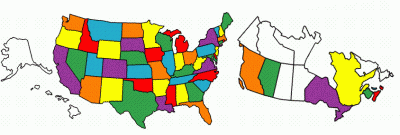
2015 F3-S , OEM na Basic Black with Custom Wrap
-
Very Active Member


 Originally Posted by pauly1

Once one has paired everything up and gotten by the initial set up, this is the process we are currently using to link v.13.20 to a Samsung Galaxy Note 8 and Sena 30K headset:
1. Open/Unlock Phone
2. Close all recent apps
3. Connect USB cable from bike to phone
4. Start BRP Connect app on phone
5. Turn on Sena 30K
6. Turn on Spyder ignition switch
7. Push "Mode" button to clear start-up message from gauge cluster
==> Listen for "Beep - Beep" and then "Phone Connected" through headset
==> Music will start to play in another 15 - 20 seconds
8. Turn up phone sound volume, if needed (the phone needs to be at maximum volume setting)
9. Push "Mesh Intercom" button on Sena 30K to use mesh intercom
* The order is important!
* Music volume is somewhat inconsistent in how loud it is at start up.
* Sometimes the sound level noticeably decreases after the Mesh Intercom is turned on.
* Occasionally, there is a disconnect of the phone or headset from BRP Connect, even though it shows as connected on the Set Up screen. It can sometimes be corrected on-the-fly by going into the setup menu ==> bluetooth and reconnecting. DO NOT ATTEMPT if you are unfamiliar with the system or in high-attention demand situations!
If you care for it, I've put together a white paper on getting the system connected.
Wayne
Unless something has changed for 13.2? My experience is. The order is not really important.
1. Open/Unlock Phone YES
2. Close all recent apps OK if you want, should not matter.
3. Connect USB cable from bike to phone Only have to do this if if you wish to to use the BRP connect app.
4. Start BRP Connect app on phone There is no need to start the BRP connect app it will start on it's own. After it is plugged in and the dash is ready to go.
5. Turn on Sena 30K
6. Turn on Spyder ignition switch
7. Push "Mode" button to clear start-up message from gauge cluster
==> Listen for "Beep - Beep" and then "Phone Connected" through headset
==> Music will start to play in another 15 - 20 seconds
8. Turn up phone sound volume, if needed (the phone needs to be at maximum volume setting) I agree turn up the volume all the way.
My steps are:
1. Turn on the key.
2. Press the mode button.
3. Unlock the phone and put in handlebar holder. My phone is normally always at full volume anyways.
4. Plug in the USB cable.
5. Turn on the Sena SMH10 headset.
It is not near as complicated as you make it sound. The only step that important for order is that you have to press the mode button after turning on the key.

2018 F3 LIMITED
-

I had the update done this morning. Found the radio presets to be gone so I'm gonna have to reset them. The Genius Maps works and doesn't crash the system like it did even with no outs planned, and it even works while its giving directions. But after almost 2 hours it did crash and I started hearing FM radio.
Didn't have to re-pair the phone or the Sena 30K. I got home and the Uclear headset is still paired.
When the system crashed I was viewing the Maps and switched to music to change the song, then checked FOBO for tires, then went back to the Maps and heard a direction but then the music stopped and as I tried to switch to music the system crashed and I got FM.
When I do pair things I do them one at a time and use the right pairing method. the Sena 30K mesh is for pairing rider to rider only. Phone pairing is different. You can pair to 2 different phones/devices (like a SR10) and a passenger headset.
-

 Originally Posted by billybovine

Unless something has changed for 13.2? My experience is. The order is not really important.
1. Open/Unlock Phone YES
2. Close all recent apps OK if you want, should not matter. "Should not" but it does: sometime BRP Connect is trying to load a Facebook address.
3. Connect USB cable from bike to phone Only have to do this if if you wish to to use the BRP connect app. The whole point of this exercise to use BRP Connect, isn't it?
4. Start BRP Connect app on phone There is no need to start the BRP connect app it will start on it's own. After it is plugged in and the dash is ready to go. OK, wait for 1 1/2 minutes while the system is booting up, then hopefully all is connected. With these steps, I don't have to wait to verify connection.
5. Turn on Sena 30K
6. Turn on Spyder ignition switch
7. Push "Mode" button to clear start-up message from gauge cluster
==> Listen for "Beep - Beep" and then "Phone Connected" through headset
==> Music will start to play in another 15 - 20 seconds
8. Turn up phone sound volume, if needed (the phone needs to be at maximum volume setting) I agree turn up the volume all the way.
My steps are:
1. Turn on the key.
2. Press the mode button.
3. Unlock the phone and put in handlebar holder. My phone is normally always at full volume anyways. My phone is not at maximum all the time; this way, it triggers the opportunity to set it, least one need to dig it out of the non-handlebar storage.
4. Plug in the USB cable.
5. Turn on the Sena SMH10 headset.
It is not near as complicated as you make it sound. The only step that important for order is that you have to press the mode button after turning on the key.
Well, billybovine, I beg to differ. Change the order and get different results. See comments.
If I'm going to put my phone in a handlebar holder, why the heck add another layer of complexity by using BRP Connect? Just connect to the phone with my headset and problem solved. BRP gets off the hook for trying to make their system work. Guess everyone wins.
pauly1 - SpyderDeb's 'wrench'
2018 F3-T & 2015 F3-S Road Warrior Foundation Tribute customs
IBA #48220 SS1000 BB1500
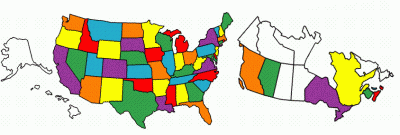
2015 F3-S , OEM na Basic Black with Custom Wrap
-
Very Active Member


 Originally Posted by pauly1

Well, billybovine, I beg to differ. Change the order and get different results. See comments.
If I'm going to put my phone in a handlebar holder, why the heck add another layer of complexity by using BRP Connect? Just connect to the phone with my headset and problem solved. BRP gets off the hook for trying to make their system work. Guess everyone wins.
Well that's not my experience. Changing the order makes absolutely no difference for me. The only reason for me, so far, to run the BRP connect app is to access Genius maps, on my screen. In that case I have to start the map app on my phone. Mute the volume. Before plugging it in. If I don't. Every time audio comes from the map app. The audio controls lock up. That is my number one complaint and it was not fixed with screen firmware 13.20.
BT audio and phone functions work just fine without the Connect app running. Actually BT audio is better. There are occasional minor stutters when the connect app is running.
If you just connect the phone to the headset. You do not get the option of playing the audio out the speakers.

2018 F3 LIMITED
-

 Originally Posted by billybovine

Well that's not my experience. Changing the order makes absolutely no difference for me. The only reason for me, so far, to run the BRP connect app is to access Genius maps, on my screen. In that case I have to start the map app on my phone. Mute the volume. Before plugging it in. If I don't. Every time audio comes from the map app. The audio controls lock up. That is my number one complaint and it was not fixed with screen firmware 13.20.
BT audio and phone functions work just fine without the Connect app running. Actually BT audio is better. There are occasional minor stutters when the connect app is running.
If you just connect the phone to the headset. You do not get the option of playing the audio out the speakers.
Well, that's not my experience with the order. I use a modular helmet with a headset: that's the only way to have full cell phone function. The Gauge Cluster will give a notification stating that a BT headset is required. I clearly stated what I had connected: if anyone is doing something different, successfully, share it with us so we're can all learn.
Wayne
pauly1 - SpyderDeb's 'wrench'
2018 F3-T & 2015 F3-S Road Warrior Foundation Tribute customs
IBA #48220 SS1000 BB1500
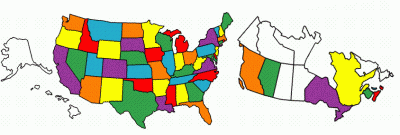
2015 F3-S , OEM na Basic Black with Custom Wrap
-
Member


 Originally Posted by Floridian2017

Does anybody have or had a problem with the dealer download the new update on the 2018's spyder?
I just bought my 2018 Spyder RT. Is there an update to the BRP Connect app already? If so, what does it do and where can I get it? I've been having some issues with the software.
-
Very Active Member


 Originally Posted by Jazzi1

I just bought my 2018 Spyder RT. Is there an update to the BRP Connect app already? If so, what does it do and where can I get it? I've been having some issues with the software.
On the Spyder, it should be at 13.20.
It was released in late July or August, if your Spyder is recent, your dealer should have updated it.
Go to the "About" option on the menus to find out your current version.
Contact your dealer if not up to date.
 Posting Permissions
Posting Permissions
- You may not post new threads
- You may not post replies
- You may not post attachments
- You may not edit your posts
-
Forum Rules
|

 Forum
Forum
 Spyder General Discussion
Spyder General Discussion
 Anyone else having problems with dealers d/loading BRP CONNECT updates?
Anyone else having problems with dealers d/loading BRP CONNECT updates?
