|
-
Very Active Member


This is a good reminder for me. My GPS is sitting on my desk now and I just rechecked and changed some of the settings. Wife and I are leaving for a 3-week trip this Saturday. And, PurpleGuy, maybe we'll see you (again) at some little motel on the Oregon Coast.....
2005 Windveil Blue Premium Mustang Convertible
2008 Honda GL1800/California Sidecar Trike, SOLD
2014 Platinum Silver Satin Spyder RTL, SOLD
Semper Fi

-

 Originally Posted by UtahPete

John, I have NEVER been able to get my gps to give me the right directions in and through Las Vegas. There's just something about the constant road construction there that confuses the hell out of Garmin (and me). 
I think some things just will never really get fixed.
Going through downtown Atlanta on 75/85 my Ford still tells me to "keep right".......when that is obviously wrong, since the right lane is EXIT.....about 7 times. I think the map display shows it right though.
-
 I have a BMW Navigator V I have a BMW Navigator V
which I think is equivalent to Zumo 660 or 665. It has worked really well for me. I keep it up to date with Garmin Express. I use the setting "No highways" sometimes and have noticed that the distance and time can increase significantly.
I don't think your unit uses a different set of maps as any other Garmin units so it is properly your unit that has an issue. Maybe your HOME setting is not what you think it is or it wasn't picking up your current location correctly. Have you tried an update?
Good luck
2018 F3 Limited black, dark
-
Very Active Member


 Originally Posted by Easy Rider

I think some things just will never really get fixed.
Going through downtown Atlanta on 75/85 my Ford still tells me to "keep right".......when that is obviously wrong, since the right lane is EXIT.....about 7 times. I think the map display shows it right though.
I was using my phone and Google Maps in my F-150 going through Dallas earlier this year and it was doing the same, until i realized that due to the traffic jam we were in, exiting on the off ramp, and re entering on the corresponding on ramp bypassed many other vehicles stuck in the grid lock... we moved ahead 40 or more vehicles every time we followed the Maps instructions. Though at that time I think it would have been better just getting off the interstate and taking surface roads.....
Safe Rides,
David and Sharon Goebel
Both Retired USAF Veterans
2018 Anniversary Edition RT Limited
Baja Ron ultimate swaybar. Vredestein tires, Baja Ron Front Shock Pre-load adjusters, Pedal Box, See my Spyder Garage
IBA 70020 |
 |
-
Very Active Member

-

 Originally Posted by DGoebel

exiting on the off ramp, and re entering on the corresponding on ramp bypassed many other vehicles stuck in the grid lock... we moved ahead 40 or more vehicles every time we followed the Maps instructions.
Oh great. A machine with an attitude.
Should have know that "artificial stupidity" would develop faster than "artificial intelligence" though. 
-

 Originally Posted by TomG

Must admit that your twin bugs had my attention for a moment LoL
TomG
They drive me buggy and IMO take away from the seriousness of what ur trying to say. and IMO take away from the seriousness of what ur trying to say.
Eckhard
-
Very Active Member


 Originally Posted by Wrongway

Anyway, on the last night of our trip we were 200 miles from home.
When I selected HOME on the Zumo, it said that my ride was going to be 1300 miles.......YIKES!!!
That's nothing compared to what I experience once in awhile. I use Sygic on my Samsung tablet. There's a bug in the program and every once in awhile when I start the app, then leave a parking lot, the lady tells me, "Please follow the route for 1,255,493 miles!" A few hundred feet down the road and all is well then. It must have something to do with picking up two satellite points and dividing some number by zero, or something of the sort.
Another bug I've seen is if I program in a route that is all non-Interstate two lane the distance to the destination is double the real distance. I'll have to check to see if that's been fixed.
Whose maps does Garmin use? Sygic uses Tom-Tom maps.

2014 Copper RTS
Tri-Axis bars, CB, BajaRon sway bar & shock adjusters, SpyderPop's Bumpskid, NBV peg brackets, LED headlights and modulator, Wolo trumpet air horns, trailer hitch, custom trailer harness, high mount turn signals, Custom Dynamics brake light, LED turn signal lights on mirrors, LED strip light for a dash light, garage door opener, LED lights in frunk, trunk, and saddlebags, RAM mounts and cradles for tablet (for GPS) and phone (for music), and Smooth Spyder belt tensioner.
-
Very Active Member

 Try running with a Nuvi on one bike and a Zumo 660 on the other Try running with a Nuvi on one bike and a Zumo 660 on the other
Just got back from Deadwood 3WR and taking turns leading 4 Spydees. My old Nuvi is usually okay, but occasionally we can get into "discussions" about
the route comparing over our Senas the next turn.. You just have to be flexible and forgiving when you find yourself having to turn around or taking an
"old route". Its all part of the fun. As others have said "Trust but verify!" I love the "direct distance estimate" or as I tell my wife, As the crow flys!
She gets so tired of me saying that  
Last edited by AeroPilot; 07-16-2018 at 10:03 PM.
07 Shadows, Aero, Spirit gone but not forgotten
03 Harley Sportster, 07 RK moved on
11 RT- 76,000 mi, 15 RT-S- 44,000 mi, traded for current 15 base RT and 16 F3T
-
-

I always laugh when my Garmin has me do a u-turn for no particular good reason only to re-route me back onto the very same road just a mile or so down the way ... LOL
-

 Originally Posted by akspyderman

I am still so old school that I have never owned or used a GPS device on any of my vehicles. If I need a route, I go to my Rand McNally map book. I am told that Alaska can be interesting with GPS units. They may suggest a road that turns out to be a logging road or a road that now leads to nowhere. Back to the subject at hand...
Yeah, but how techie do you need to be with only two paved roads in the entire state? 
2014 RTL Platinum

-
Very Active Member


What all these GPS systems need is an "avoid ghetto" option.
-

 Originally Posted by Fat Baxter

What all these GPS systems need is an "avoid ghetto" option.
Huh? 
2014 RTL Platinum

-
Very Active Member


Not sure if this trick will work in the US but worked well here for my Zumo 590. I assume the 660 has similar settings.
Using Basecamp I selected Options from the Edit menu and selected the Active Profile, then clicked on the Routing tab.
I set the Route Preference to Faster Time (it was on Curvy Roads). I left the Road Type Avoidances settings unticked - other than Unpaved Roads.
Under Speed I clicked the Customize button and altered the Interstate, Major Highway and Other Highway speed averages so they were closer together. I think Garmin set them too far apart for motorbike/Spyder riding. Sync'd my GPS with Basecamp to save the profile changes.
It took a bit of trial and error to get the speeds right but I've now got it so it will avoid highways if there is a good local road alternative but will use them when required. Doing this I've also got it to be very accurate on the journey times as well, in fact its spookily accurate.
-

 Originally Posted by Easy Rider

No it doesn't. Not on any brand or model.
In the GPS world, it means no Interstates or limited access Freeways.
BS.
Wayne
pauly1 - SpyderDeb's 'wrench'
2018 F3-T & 2015 F3-S Road Warrior Foundation Tribute customs
IBA #48220 SS1000 BB1500
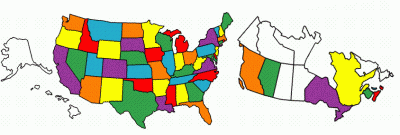
2015 F3-S , OEM na Basic Black with Custom Wrap
-
Active Member
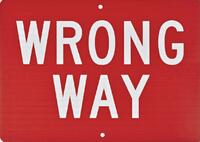

At least it's good to know that others also have had some issues with their Zumo.
I'll stick to my iphone with the co-pilot app.
Greg
2015 RT Limited (White)
-

 Originally Posted by Easy Rider

In the GPS world, it (Avoiding Highways) means no Interstates or limited access Freeways.
This is my understanding also. So, choosing to avoid highways shouldn't force you onto unpaved roads. It would be nice to get clarification on this.
2014 RTL Platinum

-

 Originally Posted by pauly1

BS.
Wayne
No it is NOT BS, Wayne.
I've owned about 10 different GPS units over 20 years from 6 different manufacturers and every one of then has used the term "highways" to mean 4-lane, limited access freeway-type roads. EVERY ONE.
Not a single one of them used "highway" to mean any paved road.
The one I've had with that option actually listed "unpaved roads" as an avoid option.
-
Active Member

 I did the same thing last week I did the same thing last week
I was getting frustrated over what roads the 660 was taking me on to get from Walla Walla, WA to Yakima, after a side trip to Ft. Simcoe. At times I could SEE the highway, but was never directed that way. Yep - after thinking about it in the hotel room that night....YES, I was set on "no Highways"  
Changed that immediately for next leg to Olympia, WA next day and all was OK.  
 Ray & Marci
Tenino, WA
2014RTL Cognac
ALWAYS ride 2 up.
-
Ozzie Ozzie Ozzie


The 'no Highways' thing isn't necessarily JUST down to the GPS unit or its software settings, it can also depend somewhat upon the map package your GPS is using and the labels that particular mapping software has placed upon the roads or highways that it shows! And the particular 'map' the GPS is 'looking at' for any given instant can vary depending on where you are or how close the GPS view is zoomed in, or how far out it's zoomed! 
I've seen the 'Highways/no Highways' thing &/or other settings change the directed route in the middle of running a route that was planned on a city to city basis beforehand, but as the zoom level changed when we actually reached those cities, the selected map changed and the labels the different scale maps used meant the settings in the GPS kicked in & directed us off the city centre by-pass & out into the back streets, potentially adding significantly to the time & distance we would've travelled if we'd not had a general idea of where we needed to go; and in other instances the settings in the GPS have meant it tried to avoid the straight forward 'town to town' route well off any major 'Restricted access Freeways', instead trying to divert us waaaayyy out into the boondocks, simply cos the map being used had that 'normal 1 lane in each direction' road between towns labelled as a 'Highway' cos some bloody town councillor was a pretentious pratt who thought it'd make his town more interesting if it was only accessible via a 'Highway' or two!! Luckily, or maybe due to proper preparation & prior planning, we usually have a reasonable idea of where we want to go & so can ignore the spurious directions until the GPS catches up with us, which it invariably does! 
But that's really because, while I have it running (muted) ALL the time, I only use the GPS as a guide & reminder for the route I've researched & planned beforehand or to get home from some back roads meandering, altho I will admit to sometimes using the turn by turn instructions to find specific addresses. But then, here in Aus we have lots of wide open spaces with relatively few towns on the map & in many instances, even fewer people; so if you are travelling outside the major routes between cities here, you'd be a fool to RELY on your GPS exclusively cos it's so easy to simply follow the line on the screen into nothingness or take a wrong turn & end up lost cos the GPS maps don't have great coverage in the particular area..... Yeah, we do occasionally get those who do just rely on their GPS units, especially their telephone based GPS's or even worse, their 'around town' City Navigators or whatever on their phone or otherwise, but we generally don't hear about them until they hit the headlines later on, when some other better prepared traveller or a stockman/outback worker finds their bodies some months or even years later!! 
A GPS is a great tool to help you follow a pre-planned route or get home from one of those 'meandering around the back roads' trips, but it is just a tool to help you get the job done or make it a bit easier... 
Last edited by Peter Aawen; 07-19-2018 at 09:03 PM.
2013 RT Ltd Pearl White
Ryde More, Worry Less!
-
Very Active Member


 Originally Posted by Easy Rider

No it is NOT BS, Wayne.
I've owned about 10 different GPS units over 20 years from 6 different manufacturers and every one of then has used the term "highways" to mean 4-lane, limited access freeway-type roads. EVERY ONE.
Not a single one of them used "highway" to mean any paved road.
The one I've had with that option actually listed "unpaved roads" as an avoid option.
In contrast the Sygic Navigation app for tablets and smart phones uses "Motorway" to mean the equivalent of Interstate. Toll roads can be turned on/off and that is exactly what it means. Unpaved roads can be turned on/off. Otherwise it follows any and all paved roads with a priority of Interstates over state highways over city and county highways.

2014 Copper RTS
Tri-Axis bars, CB, BajaRon sway bar & shock adjusters, SpyderPop's Bumpskid, NBV peg brackets, LED headlights and modulator, Wolo trumpet air horns, trailer hitch, custom trailer harness, high mount turn signals, Custom Dynamics brake light, LED turn signal lights on mirrors, LED strip light for a dash light, garage door opener, LED lights in frunk, trunk, and saddlebags, RAM mounts and cradles for tablet (for GPS) and phone (for music), and Smooth Spyder belt tensioner.
-
 Garmin 660 Garmin 660
I have had this problem many times. I have gotten to the point I do not trust the GPS. I have found the garmin does not use Google Maps or any other map program logic. I have had the Garmin set for the same destination and it still takes me another way! I have no idea as to why. To say the least I have been disappointed in the Garmin. I have done the updates and put in extra memory thinking I was running out and that was causing an issue. I honestly don't know what to do with it. I do know I will never buy another unit for my bike. This GPS is way over priced and in my opinion under preforms. And yes, there are lifetime updates.
2016 RTS , GPS, entertainment cable. Outlets in trunk and trunk. White
-

 Originally Posted by Claimbo

I have had this problem many times.
I honestly don't know what to do with it.
Check your options. ALL OF THEM.
Having it set to "motorcycle" mode will cause it to route differently.
Having it set to "avoid" things causes it to route differently.
Having it use the "shortest" route can result in some REALLY strange trips.
When I have my 590 set for "car" and not to avoid highways, it routes pretty much the same as Google and my two cars.
 Posting Permissions
Posting Permissions
- You may not post new threads
- You may not post replies
- You may not post attachments
- You may not edit your posts
-
Forum Rules
|





 Reply With Quote
Reply With Quote













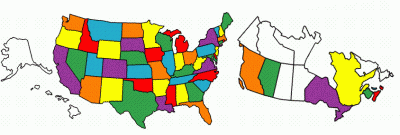

 Ray & Marci
Ray & Marci 
