|
-
Active Member
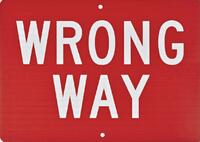
 Zumo 660 can't be trusted in my opinion Zumo 660 can't be trusted in my opinion
My wife and I went away for a nice 5 day/4 night tour of northern Ontario this week.
I just bought the spyder not long ago and have had some pretty significant issues due to water intrusion. It took the dealer a week to dry out the fuseboxes, clean them out and get the bike back to me. Since getting it back from the dealer I've put 1600 miles on the spyder and it's performing great.
Anyway, on the last night of our trip we were 200 miles from home.
When I selected HOME on the Zumo, it said that my ride was going to be 1300 miles.......YIKES!!!
I cancelled the trip on the Zumo and then selected my destination in cities and is was still 1300 miles.
Because we're somewhat familiar with the area I selected the same city in my Co-Pilot app on my phone and it said it was 211 miles.
In the Zumo my settings were no highways, no tolls and no ferries. It was set as motorcycle and fastest time. I realize that a GPS will not always take you the way you think it should when you're somewhat familiar with the route but this seemed just a little bit extreme to me.
I'm not new to using a GPS and because of this experience I put the ram mount on my spyder today and will use my Co-Pilot on my phone in the future. For phone power I just ran a 10' lightning power cord from the rear trunk and under the seat.
It's a shame because I was really looking forward to using the Zumo but now I'm not sure I can trust it.
I just thought I'd post this because it's always good to look at how far it is to your destination before setting out on your trip.
Last edited by Wrongway; 07-14-2018 at 06:24 PM.
Greg
2015 RT Limited (White)
-

 Originally Posted by Wrongway

My wife and I went away for a nice 5 day/4 night tour of northern Ontario this week.
On our last night, we were 200 miles from home.
When I selected HOME on the Zumo, it said that my ride was going to be 1300 mile.....YIKES!!!
I cancelled the trip and then selected my destination in cities and is was still 1300 miles.
Because we're somewhat familiar with the area I selected the same city in my Co-Pilot app on my phone and it said it was 211 miles.
In the Zumo my settings were no highways, no tolls and no ferries. It was set as motorcycle and fastest time. I realize that a GPS will not always take you the way you think it should when you're somewhat familiar with the route but this seemed just a little bit extreme to me.
I'm not new to using a GPS and because of this experience I put the ram mount on my spyder today and will use my Co-Pilot on my phone in the future. For phone power I just ran a 10' lightning power cord from the rear trunk and under the seat.
It's a shame because I was really looking forward to using the Zumo but now I'm not sure I can trust it.
I just thought I'd post this because it's always good to look at how far it is to your destination before setting out on your trip.
Trust but verify. I've had strange results from the Garmin at times, but it was always because I was doing something wrong.
2014 RTL Platinum

-
Active Member
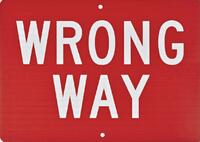

 Originally Posted by UtahPete

Trust but verify. I've had strange results from the Garmin at times, but it was always because I was doing something wrong.
I know, I thought it must be something I'd done but everything looked right to me.
I left it programmed to take me the 1300 miles but because I was familiar with the area, I went the way I've always gone.
Thank goodness I had it on mute because it spent the day recalculating.
It finally got with the program about 60 miles from home.
Greg
2015 RT Limited (White)
-
Ozzie Ozzie Ozzie


Did you try turning off the 'No Highway' exemption?? 
A lot of the 'extra miles' in the route it recommended were probably due to what the GPS maps have labelled as 'Highways'!!  There's a good chance that you'd asked the GPS to exclude any route that included the roads you ended up travelling on, simply because it's mapping documentation had them all labelled as 'Highways' while you (& obviously many others) don't consider those particular routes as 'highways' warranting avoidance...... There's a good chance that you'd asked the GPS to exclude any route that included the roads you ended up travelling on, simply because it's mapping documentation had them all labelled as 'Highways' while you (& obviously many others) don't consider those particular routes as 'highways' warranting avoidance...... 
I've had similar issues halfway thru a 1000 mile trip!! The GPS started out directing me the way I expected, I even checked to make sure it was following the same route I've used many times in the past before setting off.... But once on the road & about 200 miles into the trip, instead of following the route it showed me on the overview that I'd checked earlier, it wanted to take me off my well travelled direct route & head out into the boondocks & add another 500 miles to the total trip distance in the process!! Zooming back out to look at the overview & read the turn by turn directions, and that extra diversion wasn't in there, but let the GPS zoom back in to the detail screen so it could show me the turn by turn map, suddenly this massive diversion was there again!! Had me puzzled until I checked the exemptions, and then I realised that the larger scale map didn't exclude the route thru that particular & many following towns, but the highly detailed zoomed in maps did!! In this particular case, my GPS had planned the route on one scale map, only when we actually got there & it zoomed in to show the detail, the map file changed & the road both I & the GPS epected to follow from the larger scale planning map was now a road on my exclude list!! And it had the same issue with every map file change for each of the next 30 towns we were going to travel thru, so it was now planning to detour via another State to avoid them all!! (bear in mind that most 'States' in Aust are bigger'n Texas!!) So, simply uncheck the offending exemption (in your case, it'll probably be 'highways') & suddenly my projected route was back to the route I expected & the same as that the GPS had planned on the larger scale overview map!! 
So Wrongway, it was most likely an 'operator/device interpretation conflict' rather than anything inherently unreliable in the GPS!  
Last edited by Peter Aawen; 07-14-2018 at 06:53 PM.
2013 RT Ltd Pearl White
Ryde More, Worry Less!
-

 Originally Posted by Wrongway

I know, I thought it must be something I'd done but everything looked right to me.
I left it programmed to take me the 1300 miles but because I was familiar with the area, I went the way I've always gone.
Thank goodness I had it on mute because it spent the day recalculating.
It finally got with the program about 60 miles from home.
It's all part of the adventure! 
2014 RTL Platinum

-
Very Active Member


Just checking, but had you done the recent maps updates 2019.20 that were released last month? It does have the lifetime map updates correct?
I used one to travel about 4800 miles from MN, into Canada, then down to Fort Meyers Florida, then back through Kentucky and Ohio, to MN.
PS, You didn't have Home set for your winter home in Zephyrhills Florida, that would have been about 1300 miles wouldn't it?
Last edited by DGoebel; 07-14-2018 at 06:45 PM.
Reason: added map version
Safe Rides,
David and Sharon Goebel
Both Retired USAF Veterans
2018 Anniversary Edition RT Limited
Baja Ron ultimate swaybar. Vredestein tires, Baja Ron Front Shock Pre-load adjusters, Pedal Box, See my Spyder Garage
IBA 70020 |
 |
-
Active Member
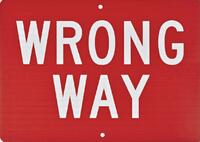
Greg
2015 RT Limited (White)
-
Active Member
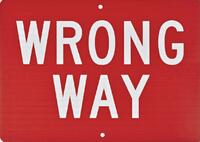

 Originally Posted by Peter Aawen

Did you try turning off the 'No Highway' exemption?? 
A lot of the 'extra miles' in the route it recommended were probably due to what the GPS maps have labelled as 'Highways'!!  There's a good chance that you'd asked the GPS to exclude any route that included the roads you ended up travelling on, simply because it's mapping documentation had them all labelled as 'Highways' while you (& obviously many others) don't consider those particular routes as 'highways' warranting avoidance...... 
I've had similar issues halfway thru a 1000 mile trip!! The GPS started out directing me the way I expected, I even checked to make sure it was following the same route I've used many times in the past before setting off.... But once on the road & about 200 miles into the trip, instead of following the route it showed me on the overview that I'd checked earlier, it wanted to take me off my well travelled direct route & head out into the boondocks & add another 500 miles to the total trip distance in the process!! Zooming back out to look at the overview & read the turn by turn directions, and that extra diversion wasn't in there, but let the GPS zoom back in to the detail screen so it could show me the turn by turn map, suddenly this massive diversion was there again!! Had me puzzled until I checked the exemptions, and then I realised that the larger scale map didn't exclude the route thru that particular & many following towns, but the highly detailed zoomed in maps did!! In this particular case, my GPS had planned the route on one scale map, only when we actually got there & it zoomed in to show the detail, the map file changed & the road both I & the GPS epected to follow from the larger scale planning map was now a road on my exclude list!! And it had the same issue with every map file change for each of the next 30 towns we were going to travel thru, so it was now planning to detour via another State to avoid them all!! (bear in mind that most 'States' in Aust are bigger'n Texas!!) So, simply uncheck the offending exemption (in your case, it'll probably be 'highways') & suddenly my projected route was back to the route I expected & the same as that the GPS had planned on the larger scale overview map!! 
So Wrongway, it was most likely an 'operator/device interpretation conflict' rather than anything inherently unreliable in the GPS!  
So I've just been sitting here playing with the GPS and you are 100% correct.
The OFFENDER is when you set the gps to avoid HIGHWAYS.
Although I do agree with you that this is an "operator/device interpretation conflict" it should be this way.
I've had severl GPS's including the Co-Pilot app that I've been using for about a year on my iphone and when I select to avoid highways it's never been an issue.
Really strange because while I'm here playing with the GPS I select my daughters place which is 100 miles away and is actually on the route to the place 200 miles away. With the gps set to avoid highways, it avoids the highway even though many of the roads are near the main highway. With the same settings, I select the place 200 miles away and BOOM - 1300 miles.
Definately and good thing to be aware of but the problem happens when you're on a trip in areas that you're not familiar with. You could have some very very long days 
Greg
2015 RT Limited (White)
-
Very Active Member


I do wish Garmin would allow a distinction between Interstates and Highways. Or Limited access highways versus non-limited access.
Safe Rides,
David and Sharon Goebel
Both Retired USAF Veterans
2018 Anniversary Edition RT Limited
Baja Ron ultimate swaybar. Vredestein tires, Baja Ron Front Shock Pre-load adjusters, Pedal Box, See my Spyder Garage
IBA 70020 |
 |
-
 off subject off subject
 Originally Posted by Wrongway

Yes, I've done the most recent updates and yes it hs lifetime map updates.
LMAO, nope I had Home set as out home in Canada lol  
Must admit that your twin bugs had my attention for a moment LoL
TomG
-
Active Member
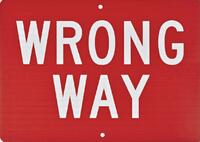

 Originally Posted by TomG

Must admit that your twin bugs had my attention for a moment LoL
TomG
Apparently if you have a cat on your lap, they love to try to catch the bugs 
Greg
2015 RT Limited (White)
-

"In the Zumo my settings were no highways, no tolls and no ferries." I've had a Zumo 660 since 2010. No highways means no paved roads. Never fully, blindly trust any automated GPS navigation device, even for short distances. I've found errors in Google Maps. Glad it worked out.
pauly1 - SpyderDeb's 'wrench'
2018 F3-T & 2015 F3-S Road Warrior Foundation Tribute customs
IBA #48220 SS1000 BB1500
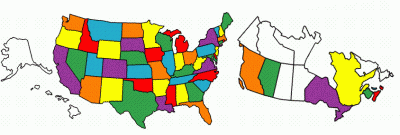
2015 F3-S , OEM na Basic Black with Custom Wrap
-
Very Active Member

 Sorry.... Sorry....
Just can't resist ... with a handle of "Wrongway" it would seem you need one that is spot on....  I don't use one and just ryde and get there when we get there... I don't use one and just ryde and get there when we get there...
Gene and Ilana De Laney
Mt. Helix, California
 2012 RS sm5
2012 RS sm5
2012 RS sm5 , 998cc V-Twin 106hp DIY brake and park brake Classic Black
-
Very Active Member


Looks like cockpit error to me!
"In the Zumo my settings were no highways, no tolls and no ferries."
No highways? Good luck with that!
Suggest you change that THEN see what Zumo does.
AJ

2014 RT-S
Akrapovic Exhaust & Cat Bypass
Bajaron Sway Bar w/links / Sena SM-10/Garmin 660
Comfort Seat w Adjustable Backrest
Decals by Purple Harley / Magic Strobe
Kuryakyn Black Widow Pegs Rivco Highway Brackets
Rivco Trunk Mounted Double Flag Holder
FOBO / Spyder Cuff / XM Radio w MC Antenna
-
Very Active Member

 2013 STL SE5 BLACK
2013 STL SE5 BLACK CURRANT
SpyderPop's: LED bumpskid
SmoothSpyder: dualmode back rest
T r * * LED:foam grip covers, Tricrings, FenderZ,
brake light strips, wide vue mirrors
Rivico SOMA modulation brake leds
sawblade mowhalk fender accents
minispyder dash toy
Lid lox
KradelLock
Pakitrack
GENSSI ELITE LED H4 headlights
FLO (Frunk Lid Organizer)
BRP fog lights, trailer hitch
SENA 20S EVO
-
Active Member
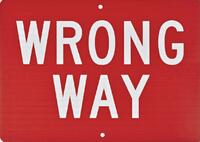
Greg
2015 RT Limited (White)
-
Active Member

 Most recent map updates create issues in my experience Most recent map updates create issues in my experience
 Originally Posted by Wrongway

Yes, I've done the most recent updates and yes it hs lifetime map updates.
LMAO, nope I had Home set as out home in Canada lol  
I did the latest updates little over a week ago and went to a place I know; but we used a different route. My 590 Zumo directed me to a wrong direction, although I didn't reset my setting at all. While driving in a group the same day, another member of our group had very similar issue, we ended up turning around few times. He did update his Zumo as well (I'm not sure which model though), his unit was purchased separately.
There is something wrong with the latest Garmin Zumo map updates in my opinion.
2017 RT Limited Asphalt Grey with Lamonster RT Spyder Cuff; Lamonster FBB Highway Bracket; Kuryakyn 7597 ISO Trident Pegs; RoadSport Big Mudder Extreme, Magic mirrors, Airhawk R, plastidipped Frunk, Ram Mount Universal X-Grip IV Large, FZ-1 fuze block, Dual USB charger, BajaRon Sway Bar, Black Powder Coated RT Dash Mount Bracket
-
-
Very Active Member


I have heard this complaint quite often with the Zumo 660. There are a few riders in our club that totally refuse to use it.
My experience with it has been nothing short of Stellar!!!
My wife & I go on a 2 to 3 week road trip every year, leaving on a 4700 Km one next Friday and have absolutely no fear in the guidance the Zumo 660 is going to provide!
To be fair I do use TyreToTravel routing software to make my own routes and import them into my Garmin as we like to avoid interstates and ride down the roads less traveled.
If mine ever stopped working I wouldn't hesitate to buy another...
-

 Originally Posted by Wrongway

It's a shame because I was really looking forward to using the Zumo but now I'm not sure I can trust it.
I just thought I'd post this because it's always good to look at how far it is to your destination before setting out on your trip.
With the settings you specified, it is selecting a "scenic" route for you.....which is a "motorcycle" feature that most don't have.
I think this is mentioned in the Owners Manual, which you have to download from Garmin.
I like it, in most cases, but I always review the route parameters to get an idea of how "scenic" it decided to be.
YOu might be able to fix that just by setting it to "car" instead of motorcycle. Or allow highways.....or both.
My 590 seems to realize fairly quickly that I don't want to use it's route and plot me something instead going the way that I start out.
One final thought: On every GPS I've ever had......a really LOT of them......the voice prompts always seem to get it exactly wrong sometimes, saying "keep left" when the display obviously indicates keep right.
-

 Originally Posted by pauly1

I've had a Zumo 660 since 2010. No highways means no paved roads.
No it doesn't. Not on any brand or model.
In the GPS world, it means no Interstates or limited access Freeways.
-

I agree with everything Peter Aawen and the others said, but I have one comment and that is, "How much have you used the Zumo before?" I ask that not to be snarky but because of my own experience. I installed an aftermarket GPS into one of my cars and programmed it for "home" (just on the other side of the city) and it gave me a ridiculous result -- in which I actually had only to exit the highway and make a left turn, but the GPS told me to exit, turn right, turn left and turn left again, all in the same intersection. It was very irritating but I ignored it since I knew where to go anyway. When I contacted the manufacturer about this weird glitch, they told me it was common when the GPS is brand new and just to keep using it -- sure enough, the next time I went through the intersection, it got it right. These things are never foolproof, anyway.
-

 Originally Posted by johnsimion

I agree with everything Peter Aawen and the others said, but I have one comment and that is, "How much have you used the Zumo before?" I ask that not to be snarky but because of my own experience. I installed an aftermarket GPS into one of my cars and programmed it for "home" (just on the other side of the city) and it gave me a ridiculous result -- in which I actually had only to exit the highway and make a left turn, but the GPS told me to exit, turn right, turn left and turn left again, all in the same intersection. It was very irritating but I ignored it since I knew where to go anyway. When I contacted the manufacturer about this weird glitch, they told me it was common when the GPS is brand new and just to keep using it -- sure enough, the next time I went through the intersection, it got it right. These things are never foolproof, anyway.
John, I have NEVER been able to get my gps to give me the right directions in and through Las Vegas. There's just something about the constant road construction there that confuses the hell out of Garmin (and me).
Last edited by UtahPete; 07-15-2018 at 03:40 PM.
2014 RTL Platinum

-
Active Member


 Originally Posted by johnsimion

I agree with everything Peter Aawen and the others said, but I have one comment and that is, "How much have you used the Zumo before?" I ask that not to be snarky but because of my own experience. I installed an aftermarket GPS into one of my cars and programmed it for "home" (just on the other side of the city) and it gave me a ridiculous result -- in which I actually had only to exit the highway and make a left turn, but the GPS told me to exit, turn right, turn left and turn left again, all in the same intersection. It was very irritating but I ignored it since I knew where to go anyway. When I contacted the manufacturer about this weird glitch, they told me it was common when the GPS is brand new and just to keep using it -- sure enough, the next time I went through the intersection, it got it right. These things are never foolproof, anyway.
That was my experience and similar by our other club member. I assume the "learning" memory got somehow cleared at the time of the new map being updated and new experiences are being recorded from scratch. That would be a programmer error, not a user error if the Zumo is showing a route to a different address and driving left, right... ending up somewhere else instead of straight to a known address .
When that happens we use Google Maps, they never failed us and if there is an accident or a road block as a result of high traffic, Google Maps will find a very nice back road we can depend on.
2017 RT Limited Asphalt Grey with Lamonster RT Spyder Cuff; Lamonster FBB Highway Bracket; Kuryakyn 7597 ISO Trident Pegs; RoadSport Big Mudder Extreme, Magic mirrors, Airhawk R, plastidipped Frunk, Ram Mount Universal X-Grip IV Large, FZ-1 fuze block, Dual USB charger, BajaRon Sway Bar, Black Powder Coated RT Dash Mount Bracket
-
Very Active Member


+1 for PurpleGuy's process, I use the MyRoute-App plotting features for advance planned trips, which allows you to select lots of motorcycle beneficial routing, then export it into the Grmin format to create a route. BUT, all that doesn't help when you're out on the Spyder and just pick Go Home as the OP stated. Though if I'm within 200 miles of home I likely already know the way and the GPS is just clarification isn't it?
Safe Rides,
David and Sharon Goebel
Both Retired USAF Veterans
2018 Anniversary Edition RT Limited
Baja Ron ultimate swaybar. Vredestein tires, Baja Ron Front Shock Pre-load adjusters, Pedal Box, See my Spyder Garage
IBA 70020 |
 |
 Posting Permissions
Posting Permissions
- You may not post new threads
- You may not post replies
- You may not post attachments
- You may not edit your posts
-
Forum Rules
|




 Reply With Quote
Reply With Quote


 There's a good chance that you'd asked the GPS to exclude any route that included the roads you ended up travelling on, simply because it's mapping documentation had them all labelled as 'Highways' while you (& obviously many others) don't consider those particular routes as 'highways' warranting avoidance......
There's a good chance that you'd asked the GPS to exclude any route that included the roads you ended up travelling on, simply because it's mapping documentation had them all labelled as 'Highways' while you (& obviously many others) don't consider those particular routes as 'highways' warranting avoidance...... 






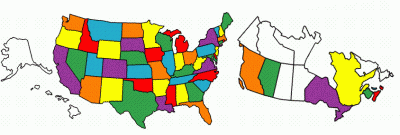





 just route yourself somewhere close & familiar go from there or try again. I've also learned locally namely all E TX dealers have the right address & phone number,
just route yourself somewhere close & familiar go from there or try again. I've also learned locally namely all E TX dealers have the right address & phone number, . Most the dealers are aware & can guide you when you call
. Most the dealers are aware & can guide you when you call (the few that are left anyway) aggregating but technology is particularly good at that
(the few that are left anyway) aggregating but technology is particularly good at that 




