|
-
Very Active Member

 Looking for an expert in wifi extenders Looking for an expert in wifi extenders
I have verizon as my tv channel supplier, and my download speed at the verizon router is 52-56 mps. I have what is called a NetGear Powerline (wifi extender); one near the verizon router, and one in the bedroom about 50' away at the most. When I check the download speed in the bedroom, at my Android tv box, it is between 22-26 mps. I got an advertisement from verizon for their wifi extender. Since I have a verizon router, I thought of buying the verizon wifi extender. Is that a bad idea, or should I go with another wifi extender? I don't want to go with those hinkey looking antenna that you plug into the wall to extend wifi capability. The verizon one is $99.
By the way, I used the wrong term originally. It is a network extender.
Last edited by wyliec; 08-16-2017 at 03:17 PM.
-
Very Active Member


Powerline extenders aren't that good IMO. I'm surprised that you got that good. I doubt Verizon's will be any better.

One of the hardest decisions you'll ever face in life is choosing whether to walk away or try harder.
-
SpyderLovers Sponsor
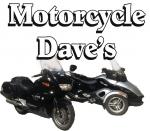

buyer beware , we had Verizon here they were so bad, bordering on criminal activity as far as fees they charged,lack of service. they got thrown out of California all together. I would make them bring the device to your house install it and you check it before they leave to see if it works like they say it should. Ee were lucky to get dial up speed.
I don't trust him at all,
 Originally Posted by wyliec

I have verizon as my tv channel supplier, and my download speed at the verizon router is 52-56 mps. I have what is called a NetGear Powerline (wifi extender); one near the verizon router, and one in the bedroom about 50' away at the most. When I check the download speed in the bedroom, at my Android tv box, it is between 22-26 mps. I got an advertisement from verizon for their wifi extender. Since I have a verizon router, I thought of buying the verizon wifi extender. Is that a bad idea, or should I go with another wifi extender? I don't want to go with those hinkey looking antenna that you plug into the wall to extend wifi capability. The verizon one is $99.
-
Very Active Member


My experience with wifi coverage is that you will fumble with it and spend money to no avail until you find a master of the dark arts and have them cast the correct spell on your behalf.
-
Active Member


Wi-Fi signal strength is capped by law to 56mb through-put. Not great, but it seems to be adequate for streaming video such as Netflix, hulu, etc. The wi-fi "extenders" correctly know as Access Points need to be direct wired to the router or switch to attain signal strength similar to what is found at the router. The current crop of wi-fi extenders that do not connect via hard wire are themselves using the available band width from the router and that is one of the reasons for the lower signal strength that they can pass through to the device located away from the router. Home construction also plays a major factor in signal strength.
My router and switch are centrally located in my basement and I have enough bandwidth to be able to watch Apple TV at two separate locations at the same time while two laptops are running wireless connections. This includes the garage and deck as well.
I do not have any Wi-Fi extenders/access points other than my Linksys router. Your mileage may vary.
-
 Wi-fi extender for dummies Wi-fi extender for dummies
If you don't like what you already have, then get this for $80. https://www.amazon.com/Securifi-Almo...=wifi+extender
2014 RTL Platinum

-
Very Active Member


 Originally Posted by USAFE7RET

Wi-Fi signal strength is capped by law to 56mb through-put. Not great, but it seems to be adequate for streaming video such as Netflix, hulu, etc. The wi-fi "extenders" correctly know as Access Points need to be direct wired to the router or switch to attain signal strength similar to what is found at the router. The current crop of wi-fi extenders that do not connect via hard wire are themselves using the available band width from the router and that is one of the reasons for the lower signal strength that they can pass through to the device located away from the router. Home construction also plays a major factor in signal strength.
My router and switch are centrally located in my basement and I have enough bandwidth to be able to watch Apple TV at two separate locations at the same time while two laptops are running wireless connections. This includes the garage and deck as well.
I do not have any Wi-Fi extenders/access points other than my Linksys router. Your mileage may vary.
I have a cable connection in the living room where the router is located, and both bedrooms. So, if I read you right, I will have a direct connection to my router. I did order the verizon one, and I'll see what happens. I did the internet speed test this morning around 7 A.M. and was a 26.8 mbs; in the living room it was just over 56mbs. There were no guarantees given by verizon; but, if I'm not getting over 26.8, they'll be hearing from me.
-
Very Active Member


I would really like to install one of the newer wifi mesh network systems throughout our home and shop. Trouble is, I really cannot find one that can use an outdoor antenna and transfer network service to the shop in a metal building out back. I currently use a repeater with an outside antenna mounted on the side of the shop building. It works of a sort but its slow and not very reliable. I know the commercial wifi mesh systems can do this but not being a network engineer, not going to drop that kind of money shooting in the dark on components. I spent too much money playing trial and error to get what I have working.
Someday I need to dig a trench and pull a real network cable out to the shop building. But not when its over 100 degs outside. Maybe this winter.
-
Active Member


The newer mesh network devices are much better than repeaters. A repeater will typically only have half the speed of the the router it is extending. Mesh networks work differently, and can provide much better speed.
¬¬¬¬¬¬¬¬¬¬¬¬¬¬¬
2012 Spyder RS
-

 Originally Posted by wyliec

I have verizon as my tv channel supplier, and my download speed at the verizon router is 52-56 mps. I have what is called a NetGear Powerline (wifi extender); one near the verizon router, and one in the bedroom about 50' away at the most. When I check the download speed in the bedroom, at my Android tv box, it is between 22-26 mps. I got an advertisement from verizon for their wifi extender. Since I have a verizon router, I thought of buying the verizon wifi extender. Is that a bad idea, or should I go with another wifi extender? I don't want to go with those hinkey looking antenna that you plug into the wall to extend wifi capability. The verizon one is $99.
Don't use a repeater because it cuts you speed. Use a power Access Point directly wired to the modem router.
-
Very Active Member


 Originally Posted by wyliec

I have verizon as my tv channel supplier, and my download speed at the verizon router is 52-56 mps. I have what is called a NetGear Powerline (wifi extender); one near the verizon router, and one in the bedroom about 50' away at the most. When I check the download speed in the bedroom, at my Android tv box, it is between 22-26 mps. I got an advertisement from verizon for their wifi extender. Since I have a verizon router, I thought of buying the verizon wifi extender. Is that a bad idea, or should I go with another wifi extender? I don't want to go with those hinkey looking antenna that you plug into the wall to extend wifi capability. The verizon one is $99.
What are you connecting to in the bedroom, a TV, a computer, or what? If it has an ethernet jack go with an ethernet cable from your router to it. Wifi over more than a few feet away will never give you the performance a good old fashioned hard wire cable will.

2014 Copper RTS
Tri-Axis bars, CB, BajaRon sway bar & shock adjusters, SpyderPop's Bumpskid, NBV peg brackets, LED headlights and modulator, Wolo trumpet air horns, trailer hitch, custom trailer harness, high mount turn signals, Custom Dynamics brake light, LED turn signal lights on mirrors, LED strip light for a dash light, garage door opener, LED lights in frunk, trunk, and saddlebags, RAM mounts and cradles for tablet (for GPS) and phone (for music), and Smooth Spyder belt tensioner.
-
Very Active Member


 Originally Posted by IdahoMtnSpyder

What are you connecting to in the bedroom, a TV, a computer, or what? If it has an ethernet jack go with an ethernet cable from your router to it. Wifi over more than a few feet away will never give you the performance a good old fashioned hard wire cable will.
I'm connected to an Android tv box which is connected to the tv. I know verizon calls it a wifi extender, but I'm hoping it does have ethernet capability. As an example, with the previous Netgear ethernet extender I was at 26mps. I disconnected those, and the speed dropped to 1.7 mps for download speed.
-
Very Active Member

 This is an update after receiving the Verizon internet extender..... This is an update after receiving the Verizon internet extender.....
I just ran a test, and the download speed in the bedroom (ethernet connected) is 56.87 mb/s where the extender is located, and it is the same in the living room where the router is located, and also at my mac mini, which is wifi in another room. I have the 50mb/s option with Verizon. I have the router and internet extender connected to Android tv boxes. So, in my case it was worth the price.
-

 Originally Posted by USAFE7RET

Wi-Fi signal strength is capped by law to 56mb through-put. Not great, but it seems to be adequate for streaming video such as Netflix, hulu, etc. The wi-fi "extenders" correctly know as Access Points need to be direct wired to the router or switch to attain signal strength similar to what is found at the router. The current crop of wi-fi extenders that do not connect via hard wire are themselves using the available band width from the router and that is one of the reasons for the lower signal strength that they can pass through to the device located away from the router. Home construction also plays a major factor in signal strength.
My router and switch are centrally located in my basement and I have enough bandwidth to be able to watch Apple TV at two separate locations at the same time while two laptops are running wireless connections. This includes the garage and deck as well.
I do not have any Wi-Fi extenders/access points other than my Linksys router. Your mileage may vary.
FYI - Any wireless router that is 802.11N or 802.11AC should run faster than 56MBps. My 802.11 extender runs at 175MBps+.
1.3 gigabits per second (Gbps) is the speed most commonly cited as the 802.11ac standard. This translates to 166 megabytes per second (MBps) or 1331 megabits per second (Mbps). It is vastly quicker than the 450Mbit per second (0.45Gbps) headline speeds quoted on the highest performing 802.11n routers.
-
Active Member


A little pricey but it works great and it's extendable...
https://www.amazon.com/NETGEAR-Orbi-...ords=Orbi+wifi
I am routinely getting 66 megs/sec or better.
2016 F3T Limited
F4 Windshield, LaMonster backrest, headlights, foglights with rings, Long Horn mirror lights, saddle bag and fender lights, swaybar, cat bypass, Centrtonics balancers, Fobo, Baker hand and lower wings, laser alignment, Dual power plate,Givi E47 center bag, Sensa 20s, Pitbull highway riding pegs, Tricled highway lights, empty bank account
-
Active Member

 WiFi WiFi
I had the same trouble up here in Ottawa, the wireless that the modem my ISP provided sucked! I have tried range extenders, routers, every configuration you can think of but none worked, 2 days ago I installed the new Google WiFi, what a difference, I could not believe it was working so well, you can buy them as a single or a whole house kit which comes with 3 units, they are easy to setup, lots of instructions on YouTube and the tech support is suppose to be top notch, I didn't need them, you setup a unit wired directly to the IPS's modem/router on one of the LAN ports, then you use an app installed on your phone,(Android or iPhone) to set it up, if your home is small to medium 1 will do, if you have a larger home you will need the whole house kit, I have the whole house kit and I have one on each floor, my daughter no longer complains about dropped signals. Your modem/router also provides DHCP services for your network, this service gives out an IP address to any device that asks for it so long as it is directly connected to the modem/router, if you have IPTV to your televisions from the modem/router the TVs will still work, the Google units provide a new IP range to all wireless devices, in the range 192.168.86.1 - 192.168.86.254, the problem I had was that I had a bunch of security wireless cameras setup on the ISP modem router which usually has a range of IP addresses 192.168.1.1 - 192.168.1.254 or 192.168.2.1 - 192.168.2.254, it is advised to turn off the Wireless on the ISP modem/route, I manually assigned my cameras with a static address because my wireless was so flakey, but that problem was easy to fix, the Google unit have a jack to plug an Ethernet cable into, after following the sets to setup the mesh network and all the modems at setup, simply plug an Ethernet cable from you ISP modem to your 2nd Google WiFi unit and all my cameras came back online, going forward any wireless device will now get an IP address from Google WiFi units and the speed is amazing.
Dave 
2011 Spyder RT Limited, drive daily (except when it's snowing) 
2012 Honda Fury VT1300
1974 850 Norton Commando, drive daily, praying that it keeps running! 
2009 Goldwing GL1800 AD, traded in
2009 Suzuki M109, (fast bike), traded in
2011 Nissan Murano SL, S, ride to work
 Posting Permissions
Posting Permissions
- You may not post new threads
- You may not post replies
- You may not post attachments
- You may not edit your posts
-
Forum Rules
|




 Reply With Quote
Reply With Quote








