|
-
Very Active Member

 PHONE volume LOUD, but not GPS or HEADSET - am I missing something? PHONE volume LOUD, but not GPS or HEADSET - am I missing something?
I have an Apple XR iPhone, a Garmin 595 GPS, and a SENA 20S Evo headset. I can hear the phone music and the GPS directions thru my headset at a comfortable level. I have the volume turned all the way up on my phone and control the volume thru my headset. The problem happens if I get a phone call and answer thru my headset. The volume is overpowering and I have to turn it down via the headset. I have tried controlling the volume thru my GPS but it doesn't solve the problem. It seems to me the volume from a phone call would be the same as the volume from music from the phone and the GPS. Am I missing something??
Last edited by Peter Aawen; 12-26-2022 at 05:26 PM.
Reason: Expanded title to briefly ask the question... ;-)
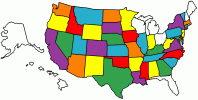 2020 F3 Ltd
Spyderpops Bumpskid
Spyderpops Brake/Run/Turn Signal LED's
Lamonster Garage LED Fog Lights and Headlights
2013 ST-S retired 1/9/16 at 25,061 miles
2015 F3S sold at 77,565 miles.
-

Check the volume on the phone. A lot of newer phones have different volume levels for calls vs media. Easy test is to connect the phone to the Sena. Place a call and turn down the volume of the phone. Then, play some media from the phone and you should be able to see the difference. There should also be a setting in the phone's volume control option to just look and verify the volume level of calls vs media.
Good luck
'20 RT Chalk Metallic

-

Also be aware that you may be only able to adjust phone volume while the phone call is active. The same for gps and music. The gps has to be speaking directions in order to adjust the gps volume. Same with music.
-
Very Active Member

 PHONE-volume-LOUD-but-not-GPS or headset PHONE-volume-LOUD-but-not-GPS or headset
Doesn't sena have an app to make adjustments to the volumes of various inputs and microphone adjustments???
Al in Kazoo
All the great movements in the world began with a cup of coffee!
2018 F3-T
My mods: Can am Trailer hitch, USB and 12 volt power outlets, Gustason windshield, Bead rider seat cushion, battery harness for electric gear and battery tender, Time out trailer.

-

 Originally Posted by JKMSPYDER

I have an Apple XR iPhone, a Garmin 595 GPS, and a SENA 20S Evo headset. I can hear the phone music and the GPS directions thru my headset at a comfortable level. I have the volume turned all the way up on my phone and control the volume thru my headset. The problem happens if I get a phone call and answer thru my headset. The volume is overpowering and I have to turn it down via the headset. I have tried controlling the volume thru my GPS but it doesn't solve the problem. It seems to me the volume from a phone call would be the same as the volume from music from the phone and the GPS. Am I missing something??
I fought with this issue on my Cardo unit. As others have said, to adjust the volume you have to be in an active mode for the function you want to adjust, i.e. phone call, music etc. Addressing your specific issue, your phone may be recognizing your unit as an earbud, so you would have to adjust the volume while using an earbud (or com set). It should then remember the volume for that function after that.
Last edited by Peter Aawen; 12-27-2022 at 03:16 PM.
Reason: Fixed quote display
2021 Spyder RT Limited (Sea-To-Sky)
2022 Ryker Rally
-
Very Active Member


 Originally Posted by IGETAROUND

Doesn't sena have an app to make adjustments to the volumes of various inputs and microphone adjustments???
Al in Kazoo
This is how Cardo does it. You have to set them in the app although it may be separate volume settings in the phone as well.
2022 Petrol Metallic RT Limited / 'PYDER'
Peter Pan has struck again!
 Posting Permissions
Posting Permissions
- You may not post new threads
- You may not post replies
- You may not post attachments
- You may not edit your posts
-
Forum Rules
|



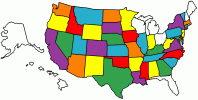 2020 F3 Ltd
2020 F3 Ltd
 Reply With Quote
Reply With Quote



