|
-
Very Active Member

 Garmin map update Garmin map update
For those of you with a Garmin GPS with lifetime maps. A new map has been released for North America. It is map version 2019.11.

2018 F3 LIMITED
-

AND.....if you got your Garmin as part of a "Limited" package, you probably have free maps and may not know it.
-
Very Active Member


 Originally Posted by Easy Rider

AND.....if you got your Garmin as part of a "Limited" package, you probably have free maps and may not know it.
If your GPS came with your Spyder or was purchased from a BRP dealer.
Zumo 660 you may or may not have lifetime maps. Look under the battery. If there is a LM in the model number it has lifetime maps. If not. You don't.
Zumo 590. They are all lifetime maps.
Garmin conciders gps units that have not been updated for 2 years to have come to the end of their life. But for some reason only enforce this randomly.

2018 F3 LIMITED
-
SpyderLovers Ambassador

 590 Garmin 590 Garmin
Thanks for the information.  I will update mine today. I will update mine today. 
ENJOY YOUR TIME ON YOUR SPYDER
Ryde with a Friend and Stay Safe.
My Spyder ..... 'Little Blue-Boy'
-
Blazing Member

-
 Thanks ..... Thanks .....
Great to have folks like you keeping us up to date...
2012 RS sm5 , 998cc V-Twin 106hp DIY brake and park brake Classic Black
-

Every time I try updating maps, my computer wants to format drive. Not going to take the chance. Windows 7 .
-

I updated my 660 a few weeks ago and now it needs another update! Thanks for this note or I would have never checked.
-

 Originally Posted by Larry rt

Every time I try updating maps, my computer wants to format drive. Not going to take the chance. Windows 7 .
You really should contact Garmin about that.
I assume that you are running their app to do the update ??
-
Very Active Member


 Originally Posted by blitzkreig

I updated my 660 a few weeks ago and now it needs another update! Thanks for this note or I would have never checked.
This map update is early and with an unusual version number. Reason unknown.

2018 F3 LIMITED
-
Very Active Member
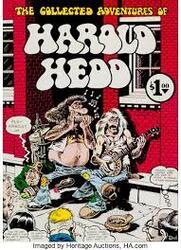

 Originally Posted by Larry rt

Every time I try updating maps, my computer wants to format drive. Not going to take the chance. Windows 7 .
You need to install Garmin Express to do update correctly. Pretty easy to do. I also use Windows 7 and have had no problems. I assume you have registered your Garmin. If not, you should do so.
https://www.garmin.com/en-US/software/express/
"A Wise Man Once Said, I Should Ask My Wife."
2017 Champagne Metallic RT-S SE-6 Rivco Dual Flag Holders; Slingmods Highway Pegs; (Hate Them) Airhawk Seat Cushion; Show Chrome Black Touring Rack w/ Risers & Touring Windshield; RAM X Mount For TXTAG; TackForm Phone Mount; Lidlox; Magic Mirror Mounts; Guardian Bells; WOLO "Bad Boy" Air Horn; Dual USB Power Outlet With Voltmeter; 12V outlet for misc. stuff; Spyderpops Full View Mirror Turn Signals; Large Brake Pedal; Kott Grilles; Large Mud Flap; BajaRon 3 Piece Sway Bar, Last But Not Least, Kuhmo Rear Rire, Vedrestien Fronts.

2017 RT-S , Brake pedal extender is twice the size of the stock pedal. Champagne Metallic
-

I registered, updated Garmin Express and app recognizes it. Still get a Microsoft error message, must format 🤔🤔
-

 Originally Posted by Larry rt

I registered, updated Garmin Express and app recognizes it. Still get a Microsoft error message, must format 🤔🤔
It's a windows problem.
You have done right by ignoring it.
Do you have an extra microSD card in the GPS ??
What is the exact message....as in, exactly what device is it saying that needs to be formatted ??
-

Yes, removed it and still same error 😩
-
Very Active Member


thank you for the info !!
2015 rts-white pearl- mods- '16 F3 fat 6 chrome wheels,
and some little stuff. setback utopia backrest, baja ron
sway bar, oem adj. air deflectors, marlin gps compass,
lamonster fbb foot pegs[modified brackets], lamonts
vibration damper, rock guard, and side case stiffener kit,
. brp comfort seat. , fomozas and
altimax, magic mirror mts, and wide mirrors.
[joyce & irvin toms]
-

 Originally Posted by Larry rt

Yes, removed it and still same error 😩
OK....well nobody is going to be able to help unless and until you tell us EXACTLY what the message IS......and when in the process it occurs.
Like: Does that pop up if you connect the Garmin to the computer without having the Garmin app running ?
OR does it do that if you start the app first and then plug it in ??
But it could be a glitch in your Windows or an odd fault in the Garmin that would best be left alone if you can work around it.
-

As stated previously the error simply says, must format drive before using it. Tried all ways, plug in before garmin opens , after garmin app open, with extra sad card, without seeing card. Always same error message. Must be a windows thing 😩
-

 Originally Posted by Larry rt

As stated previously the error simply says, must format drive before using it.
No it does NOT say that.
Details are important and I was asking for the exact wording of the message.
But never mind.
-

 Originally Posted by Easy Rider

No it does NOT say that.
Details are important and I was asking for the exact wording of the message.
But never mind.
External drive must format before using. Donít worry I donít expect you to know how to resolve, have a great day.
-
Very Active Member


 Originally Posted by Larry rt

Every time I try updating maps, my computer wants to format drive. Not going to take the chance. Windows 7 .
I have two computers at home. One is hardwired. The other is wireless. Both are windows 7. The hard wired one works. The wireless gives me errors when updating Garmin. I don y know if that will help you, but it worked for me.
2011 RTS (Sold to a very nice lady)
1998 Honda Valkyrie
2006 Mustang GT. Varooooom!
US Navy Veteran
SC Law Enforcement Boat Captain
CNC Machine Service Technician
President: Rolling Thunder SC1
Member: Disabled American Veterans, Rock Hill, SC
Member: American Legion
Experience is recognizing the same mistake every time you make it!  
-

 Originally Posted by Grandpot

I have two computers at home. One is hardwired. The other is wireless. Both are windows 7. The hard wired one works. The wireless gives me errors when updating Garmin. I don y know if that will help you, but it worked for me.
Yes I was thinking the same thing 😩. Mine is wireless.
-
Customer Support


 Originally Posted by Larry rt

Yes I was thinking the same thing 😩. Mine is wireless.
Shouldnít matter but with the complexity of these things who knows.
Larry do you have the Garmin app open and running before you plug in the Garmin? Your PC is trying to read the Garmin like itís an added external drive as opposed to a device that it should treat differently. Doubt that helps much but maybe try reinstalling the Garmin app, launch it, plug in the Garmin and power it up and see if it works.
Thats the best Iíve got.
-

Thanks for the info! Updating maps and a new voice (Samantha) now.
-
Very Active Member


Silly question
When you do a full update each time one is available, does it update the shopping, lodging, gas station locations as well as the maps?
2008 GS SM5, Full Moon Silver
2007 Piaggio MP3 - 250cc
-
Customer Support


 Originally Posted by oldgoat

Silly question
When you do a full update each time one is available, does it update the shopping, lodging, gas station locations as well as the maps?
It should be part of the map data but youíd have to call Garmin to be sure.
While we are on the subject of Garminís has anyone got a reasonable priced place for battery replacement? 20-40 bucks seems ridiculous.
 Posting Permissions
Posting Permissions
- You may not post new threads
- You may not post replies
- You may not post attachments
- You may not edit your posts
-
Forum Rules
|