|
-

 Originally Posted by billybovine

I used this. http://turboccc.wikispaces.com/Extra_POI_Editor
The function for creating .gpi files is not well covered in the instructions and I got help from folks on POI Factory. You can see my threads there. I use the same screen name on that site.
Thanks, I'll check it out. It would be good to add shortcuts to POI files.
-
GOS member (Girls On Spyders)

 GPS Dealer List GPS Dealer List
None of the links in this thread work to download the updated GPS dealers list. Wiredux, are you still keeping this up to date and available? Either way (yes or no), where might I find the last file you produced? As it has been at least 2 years since my last update, I am hoping I can get a more recent copy.
Thanks .... Ann
__________________________________________________ _
2016 RT Limited -- "Jubilee" (as in Cherries)
Guardian Bell (gift from spyderowboy)
ISCI Dual Flag Mount – Tall Poles
Lamonster Bottle Holder and Spyder Cuff
Spyderpops Missing Belt Guard
Spyderpops Bumpskid
Spyderpops Rear Run / Brake / Turn LEDs
Spyderpops Mirror LEDs
Custom Dynamics HMT Brake
Spyderpops Keep Out The Trash (KOTT) Grills
Don't Eat Mud / mudflap
__________________________________________________ __
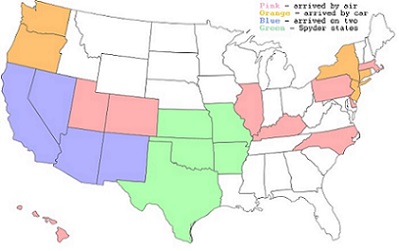
-
Very Active Member


 Originally Posted by Spyder_Cowgirl

None of the links in this thread work to download the updated GPS dealers list. Wiredux, are you still keeping this up to date and available? Either way (yes or no), where might I find the last file you produced? As it has been at least 2 years since my last update, I am hoping I can get a more recent copy.
Thanks .... Ann
Go to BRP.com/spyders. Then choose owners. Then chose GPS Update. Follow the instructions there. BRP last updated this sometime late last summer.

2018 F3 LIMITED
-
GOS member (Girls On Spyders)

 GPS Download Doesn't GPS Download Doesn't
 Originally Posted by billybovine

Go to BRP.com/spyders. Then choose owners. Then chose GPS Update. Follow the instructions there. BRP last updated this sometime late last summer.
Sigh .... ... the GPS download is broken as it will only display the file; this is useless for download purposes. Guess I will report and see what happens. ... the GPS download is broken as it will only display the file; this is useless for download purposes. Guess I will report and see what happens.
Thanks anyway .... Ann
Last edited by Spyder_Cowgirl; 06-07-2016 at 02:12 PM.
__________________________________________________ _
2016 RT Limited -- "Jubilee" (as in Cherries)
Guardian Bell (gift from spyderowboy)
ISCI Dual Flag Mount – Tall Poles
Lamonster Bottle Holder and Spyder Cuff
Spyderpops Missing Belt Guard
Spyderpops Bumpskid
Spyderpops Rear Run / Brake / Turn LEDs
Spyderpops Mirror LEDs
Custom Dynamics HMT Brake
Spyderpops Keep Out The Trash (KOTT) Grills
Don't Eat Mud / mudflap
__________________________________________________ __
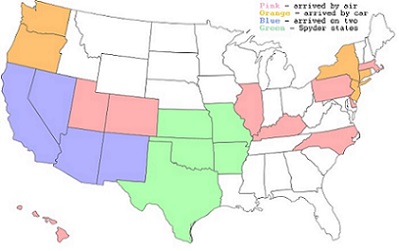
-
Very Active Member


I tried that. The file will open but does not down load.
I sent message to BRP about it.
-
Very Active Member


 Originally Posted by Spyder_Cowgirl

Sigh ....  ... the GPS download is broken as it will only display the file; this is useless for download purposes. Guess I will report and see what happens.
Thanks anyway .... Ann
Did you follow the instructions on the page for your GPS? It should not display anything. When you click download it should download to your download folder or somewhere in your computer. Then copy this file to your garmin following the instructions on the BRP web page.
Here is a link to the file. https://drive.google.com/file/d/0B9z...ew?usp=sharing
Here are the instructions from BRP's web page for the 660. The only thing I would like to add is you need to delete the previous .gpi dealer file.
INSTRUCTIONS
Instructions for uploading the database to a Garmin Spyder zumo 660 using Microsoft Windows.
1. Connect the GPS via the USB cable to an open USB port on your computer. Turn on the GPS unit.
2. If your computer asks for a driver, please download and install the USB driver from Garmin's website at www.garmin.com. The driver can be found by selecting "Software" from the "Support" menu and then selecting "Additional Software" and "USB Drivers".
3. Once the computer recognizes your GPS device, a new window should pop up showing the GPS storage drive. If no window pops up, simply double click on the "My Computer" icon on your desktop and double click on the drive displaying "Garmin zumo".
4. Within the "Garmin zumo" drive, open the "Garmin" folder.
5. Within the "Garmin" folder, open the "Poi" folder. This is where the updated database will be copied.
6. Locate the downloaded dealer database file (example, "D2245000B.gpi"). Highlight the file, and select Edit > Copy.
7. Go back to the "Poi" folder within the GPS unit's drive and paste the database file by selcting Edit > Paste. (Note: You can also drag and drop files to and from your drives.)
8. Within the "Poi" folder, delete any older dealer poi files with the same root name ("D2245000..."). Do not delete other gpi files.
9. Safely remove the GPS device from your computer.
The dealer database for the Garmin zumo 660 has now been updated.
If you experience difficulty loading the database to your Garmin device or for any additional help with this process, please visit the "Data Management" and "Troubleshooting" sections in the GPS unit's owner's manual.
Last edited by billybovine; 06-07-2016 at 03:35 PM.

2018 F3 LIMITED
-
Very Active Member


 Originally Posted by DriftersWay

I tried that. The file will open but does not down load.
I sent message to BRP about it.
You are not suppose to open the file.

2018 F3 LIMITED
-
Very Active Member


Thanks for the file. Got it now
-
GOS member (Girls On Spyders)


 Originally Posted by billybovine

Did you follow the instructions on the page for your GPS? It should not display anything. When you click download it should download to your download folder or somewhere in your computer. Then copy this file to your garmin following the instructions on the BRP web page.
I don't have any choice in what the download link does .... click "download" and the file opens. BRP has a broken download link, now reported by at least two of us. I will, in the meantime, use your link -- thank you.
Ann
__________________________________________________ _
2016 RT Limited -- "Jubilee" (as in Cherries)
Guardian Bell (gift from spyderowboy)
ISCI Dual Flag Mount – Tall Poles
Lamonster Bottle Holder and Spyder Cuff
Spyderpops Missing Belt Guard
Spyderpops Bumpskid
Spyderpops Rear Run / Brake / Turn LEDs
Spyderpops Mirror LEDs
Custom Dynamics HMT Brake
Spyderpops Keep Out The Trash (KOTT) Grills
Don't Eat Mud / mudflap
__________________________________________________ __
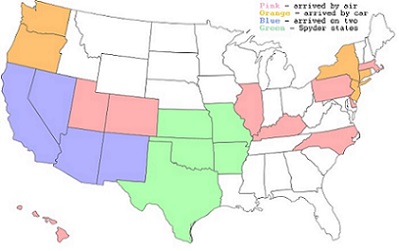
-

 Originally Posted by Spyder_Cowgirl

I don't have any choice in what the download link does .... click "download" and the file opens. BRP has a broken download link, now reported by at least two of us. I will, in the meantime, use your link -- thank you.
Ann
Are you trying to open the file after you click to download it? As stated before you are not suppose to do anything with the file other than download it onto your computer. For example, mine went to my download folder, I am using windows 7 on my PC. What browser are you using to download the file? For example for me I use Google Chrome... and the file displays at the bottom left corner of my screen with the progress circle that it is downloading... when the download is finished the circle flashes that it is done. I think you might be confusing this display as something else you need to click... by the file displaying this shows that it is actually downloading to your PC, you don't actually do anything with it. When done just search your download folder or your desktop perhaps for the file. After that it is just a matter of following the instructions on the BRP website based on which Garmin unit you have. It's a simple copy and paste of the new file into the appropriate garmin folder on your PC with the actual GPS unit connected to your computer via USB cable. You don't open the actual updated file or do anything else with it. Hope that helps...
Last edited by trobbins27; 06-08-2016 at 10:28 AM.
-
Very Active Member


 Originally Posted by trobbins27

Are you trying to open the file after you click to download it? As stated before you are not suppose to do anything with the file other than download it onto your computer. For example, mine went to my download folder, I am using windows 7 on my PC. After that it is just a matter of following the instructions on the BRP website based on which Garmin unit you have. It's a simple copy and paste of the new file into the appropriate garmin folder on your PC with the actual GPS unit connected to your computer via USB cable. You don't open the actual updated file or do anything else with it. Hope that helps...
I think they got it. The link appears to be broken on the US site. The link I posted, I downloaded from the Canadian site and it appears to work correctly.

2018 F3 LIMITED
-
 GPS Updates GPS Updates
BRP took over updating the list and you can get it directly from the BRP site:
http://can-am.brp.com/spyder/owners/...se-update.html
 Posting Permissions
Posting Permissions
- You may not post new threads
- You may not post replies
- You may not post attachments
- You may not edit your posts
-
Forum Rules
|

