|
-
GOS member (Girls On Spyders)

 Google map and Garmin 660 Google map and Garmin 660
Ok, who can tell me a simple way to import a route from Google map to my 660? Have tried saving the route as a .gpx file then import it 660 but that didn't work.

2014 RT SE6 Limited
rYding Safe = Having Fun
Ruthie
-
Very Active Member


There is no simple way . . . and may not be any way, simple or difficult. Google Maps did away with that feature. MapQuest still has the feature, though.

"Topper" is my Pearl White 2013 RT-LTD
Professional Retiree - liked it so much when I retired from the USAF, that I started another career so I could do it again!
Happy to be a member of the Maryland Spyder Web - find us at
http://www.meetup.com/MarylandSpyderWeb/
-

Yep. Mapquest makes it easy. Seems Google has an aversion to devices other than their own.
-
Member


 Originally Posted by ruthie

Ok, who can tell me a simple way to import a route from Google map to my 660? Have tried saving the route as a .gpx file then import it 660 but that didn't work.
Try using Base Camp, it works great.
Mongo
-
Very Active Member


You use TyretoTravel to import the route direct from the google maps page and save it as a Garmin file. Then open and edit it in Garmin Base Camp. Its not perfect as the routes always need editing. In some cases it is easier to build the route in Base Camp after you figured things out using google.
-
Very Active Member


 Originally Posted by Mongo

Try using Base Camp, it works great.
Mongo
I have tried Base Camp a few times . . . just can't get the hang of it. It doesn't seem particularly user friendly . . . or I have lost my IT skills!

"Topper" is my Pearl White 2013 RT-LTD
Professional Retiree - liked it so much when I retired from the USAF, that I started another career so I could do it again!
Happy to be a member of the Maryland Spyder Web - find us at
http://www.meetup.com/MarylandSpyderWeb/
-
Registered Users

2014 RT Ltd Black Currant, Bump Skid, TricLed 3rd, 4th and 5th Brake Light with Modulator, TricLed Safety Bundle Led's and Reflectors with flasher option, TricLed Vader lights, JT's dash mount and USB outlet. Baker Wings belt tensioner and Drivers cup holder. Lamonster's FFP highway pegs and IPS, BRP Trailer hitch with Bushtec pin and 2007 Bushtec Roadster GT trailer. Volt Meter. Baja Ron Sway Bar. Doc Humphry's spring spacers
Mike
-
Very Active Member
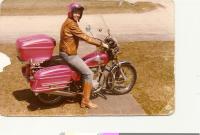

 Originally Posted by ruthie

Ok, who can tell me a simple way to import a route from Google map to my 660? Have tried saving the route as a .gpx file then import it 660 but that didn't work.
You can do it from Harley ride planner.
Penny and Rick have owned many motorcycles starting in 1974 with Hondas, then to Suzukis, Gold Wings and ultimately Spyders.
74 Honda 360T (pair); 78 Suzuki GS 1000 (pair); 82 Honda Aspencade; 84 Honda 400; 87 Yamaha 1100; 99 Honda Valkyrie; 01 Suzuki Burgman(triked); 02 Honda GL 1800(triked); 10 Spyder RTSE; 11 Spyder RTSM; 12 Spyder RTSL (pair); 20 Spyder RTL (current)

-

 Originally Posted by Double Trouble

You can do it from Harley ride planner.
I agree. For me, the ride planner is the easiest to insert and control waypoints. Loading it to the 660 is a piece of cake.
Love my 

Statistics show that most motorcycle accidents are caused by a defective nut holding the handlbars.
-
Very Active Member


Here's a link that's will give you step by step instructions for using Google Maps (Classic Version).
I use this and always gets the custom route I want to go!
http://www.spyderlovers.com/forums/s...ogle+maps+tyre
Post #5
-
 Nothing seems to work now Nothing seems to work now
Not long ago, I was able to create a route in MapQuest and send to my Garmin 660. Now, it appears that MapQuest has removed that capability in the "Send" menu. I've spend more than two hours this afternoon exploring both Classic Google Maps and MapQuest, in Firefox, Safari and Google Chrome browsers (on a Mac) to no avail. I stumbled upon a post doing a Google search that said something to the effect that because most browsers are heading toward plug-in-free environments, even MapQuest has disabled this function. I found an earlier post on these forums pointing to an app named "Tyre", but that is for Windows only (no Mac version available).
Anybody have any resources to where a more full-bodied map generator can be used to create more complicated routes and download them to the Garmin 660? Base Camp is a P.I.T.A. despite gathering the latest US map from the 660. So, it goes without saying, planning anything more than a very simplistic route -- external to the 660 -- looks bleak right now. Any good news out there?
-
Very Active Member


I prefer to use the program Tyre to program routes for my GPS. Works great and Garmin is one of the preferred systems for the program. Check it out. TYRE
-

Tyre is only for Windows -- no Mac version available. But it sounds good!
-
Very Active Member

 SpyderLady
SpyderLady
-

 Originally Posted by etaoin

Not long ago, I was able to create a route in MapQuest and send to my Garmin 660. Now, it appears that MapQuest has removed that capability in the "Send" menu. I've spend more than two hours this afternoon exploring both Classic Google Maps and MapQuest, in Firefox, Safari and Google Chrome browsers (on a Mac) to no avail. I stumbled upon a post doing a Google search that said something to the effect that because most browsers are heading toward plug-in-free environments, even MapQuest has disabled this function. I found an earlier post on these forums pointing to an app named "Tyre", but that is for Windows only (no Mac version available).
Anybody have any resources to where a more full-bodied map generator can be used to create more complicated routes and download them to the Garmin 660? Base Camp is a P.I.T.A. despite gathering the latest US map from the 660. So, it goes without saying, planning anything more than a very simplistic route -- external to the 660 -- looks bleak right now. Any good news out there?
I use Harley Davidson ride planner. It's been the easiest for me to program waypoints to come us with the custom routes I want. It goes right into my 660 with no problem.
Love my 

Statistics show that most motorcycle accidents are caused by a defective nut holding the handlbars.
-
Very Active Member


 Originally Posted by Hayfield

I have tried Base Camp a few times . . . just can't get the hang of it. It doesn't seem particularly user friendly . . . or I have lost my IT skills!
I had the same experience as you
220,000 Mile Spyder Ryder, IBA Premier member #59352, Saddlesore 1000 (11), Bun Burner 1500 (3), Saddlesore 2000 (2), Bun Burner Gold, MILEEATER SILVER
-
Very Active Member


There's a plugin called GMap2GPX available here. http://www.elsewhere.org/journal/gmaptogpx/ Can't attest to how well it works as I only used it once, I think, and I don't remember what the end result was. But the toolbar button is still installed in my FireFox!

2014 Copper RTS
Tri-Axis bars, CB, BajaRon sway bar & shock adjusters, SpyderPop's Bumpskid, NBV peg brackets, LED headlights and modulator, Wolo trumpet air horns, trailer hitch, custom trailer harness, high mount turn signals, Custom Dynamics brake light, LED turn signal lights on mirrors, LED strip light for a dash light, garage door opener, LED lights in frunk, trunk, and saddlebags, RAM mounts and cradles for tablet (for GPS) and phone (for music), and Smooth Spyder belt tensioner.
-

Maybe I'm stupid but I gave up trying to get preplanned routes into any Garmin product. I carry a map book- I like the Michelin ones- and I peruse the countryside ahead to pick a town that is on the route I want to travel as my destination. When I get there- repeat process.
I won't travel with GPS alone. I had one break down in downtown no place. The maps give me a good sense of the area, the GPS tells me when to turn. I don't even run audio, just keep an eye on miles to the next turn and enjoy the scenery until the turn comes up.
My way works for me because I don't really like planning. I've been to Alaska and back and all around the USA and never knew in the morning where I would be at night.
 Posting Permissions
Posting Permissions
- You may not post new threads
- You may not post replies
- You may not post attachments
- You may not edit your posts
-
Forum Rules
|

