|
-
Very Active Member

 Zumo 660 pm play media Zumo 660 pm play media
Good afternoon, I have music on my 660 and when I play a song it only plays one song and stops, why does it not keep playing songs? Thanks, MIKE
2014 RT Limited Matte Silver, Belt Guard, RT Dash Mount, Show Chrome Can-Am Spyder RT Passenger Arm Rest, Show Chrome Full Size Brake Pedal,Best shop manual, Spyder keycover with hole, Utopia drivers backrest, Showchrome trailor hitch, ShowChrome Acc Trailer Acc Rack, 2014 CA Spyder RT-RTS Master Collection-HDSv5, Airhawk Cushion, Spyderpops bumpskid, Ipod cable, Led lights, Driver Hiway pegs, Shorty Antenna, Pin Striping, ECU flash, TriAx adjustible handlebars,
Will it ever stop--NO
-
 Only One Song... Only One Song...
Greetings. I had a Zumo on my two bike. I believe you have to create a playlist. Use some music software (iTunes, etc.) with the Zumo connected to your computer. Drag and drop your selected songs to the playlist. Then when you want to play, select the playlist. You can make multiple playlists (you have to name them) with different groups of songs.
Hope this helps. 
-
Very Active Member


 Originally Posted by Quiggy

Greetings. I had a Zumo on my two bike. I believe you have to create a playlist. Use some music software (iTunes, etc.) with the Zumo connected to your computer. Drag and drop your selected songs to the playlist. Then when you want to play, select the playlist. You can make multiple playlists (you have to name them) with different groups of songs.
Hope this helps. 
Not quite what I managed. First off use a SD memory card (slot behind the battery on zumo mine works with a 16Gb card),
theme I created a folder that for the files, on the Zumo when you browse files to play, maybe under playlist was a play all. Has been a min so  I'm not 100% will test & get back I'm not 100% will test & get back
Last edited by Bfromla; 05-27-2018 at 01:13 PM.
 2013 STL SE5 BLACK
2013 STL SE5 BLACK CURRANT
SpyderPop's: LED bumpskid
SmoothSpyder: dualmode back rest
T r * * LED:foam grip covers, Tricrings, FenderZ,
brake light strips, wide vue mirrors
Rivico SOMA modulation brake leds
sawblade mowhalk fender accents
minispyder dash toy
Lid lox
KradelLock
Pakitrack
GENSSI ELITE LED H4 headlights
FLO (Frunk Lid Organizer)
BRP fog lights, trailer hitch
SENA 20S EVO
-
Very Active Member


Hope this may help
On my Zumo 660
You go into the Tools
Select Media Player
At the bottom of the screen select Browse
At the next screen select All
You now get a screen with the option of Play All at the bottom
When you select this option the Zumo will load with all the songs you have loaded and it
will start playing the first song It will also show the total number of songs ie 1/2010
Notice on the right of side of this screen above the source button there are 2 options showing arrows 1 wii repeat the last song
The other allows you to Shuffle all songs
Eddie Sheppard
Poole Dorset UK
Get a Spyder - See the World

-

 Originally Posted by eddieshep999

Hope this may help
On my Zumo 660
You go into the Tools
Select Media Player
At the bottom of the screen select Browse
At the next screen select All
You now get a screen with the option of Play All at the bottom
When you select this option the Zumo will load with all the songs you have loaded and it
will start playing the first song It will also show the total number of songs ie 1/2010
Notice on the right of side of this screen above the source button there are 2 options showing arrows 1 wii repeat the last song
The other allows you to Shuffle all songs
Excellent explanation. Thanks.
Do you know whether it needs the MP3 format or will it play others?
Also, what's the easiest way to get the music loaded into the gps?
Thanks! Saved me a lot of research.
2014 RTL Platinum

-
Very Active Member


 Originally Posted by UtahPete

Excellent explanation. Thanks.
Do you know whether it needs the MP3 format or will it play others?
Also, what's the easiest way to get the music loaded into the gps?
Thanks! Saved me a lot of research.
The Zumo supports MP3 music files M3U & M3U8 Playlist files
I have my music loaded as MP3 files copied from my Computer as files onto a 32gb card
I have over 2,000 music tracks listed
I have never bothered with playlist as you can select All, Select Album or Selected Artist which works for me
Eddie Sheppard
Poole Dorset UK
Get a Spyder - See the World

-

 Originally Posted by eddieshep999

The Zumo supports MP3 music files M3U & M3U8 Playlist files
I have my music loaded as MP3 files copied from my Computer as files onto a 32gb card
I have over 2,000 music tracks listed
I have never bothered with playlist as you can select All, Select Album or Selected Artist which works for me
Okay, thanks. That's my next project!
2014 RTL Platinum

-
Very Active Member


I agree with Eddie. For me his explanation is the easiest way to do it. I'm selective about what I've put on the SD card but don't give much of a rat's rump what plays or in what order so if I'm riding long distances I always select Play All. On shorter rides where I'm occasionally stopping I may select an album.
Artillery lends dignity to what would
otherwise be a vulgar brawl.
******************************
Cognac 2014 RT-S
-
Very Active Member
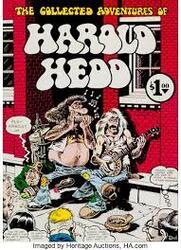
 PLAYLIST PLAYLIST
"A Wise Man Once Said, I Should Ask My Wife."
2017 Champagne Metallic RT-S SE-6 Rivco Dual Flag Holders; Slingmods Highway Pegs; (Hate Them) Airhawk Seat Cushion; Show Chrome Black Touring Rack w/ Risers & Touring Windshield; RAM X Mount For TXTAG; TackForm Phone Mount; Lidlox; Magic Mirror Mounts; Guardian Bells; WOLO "Bad Boy" Air Horn; Dual USB Power Outlet With Voltmeter; 12V outlet for misc. stuff; Spyderpops Full View Mirror Turn Signals; Large Brake Pedal; Kott Grilles; Large Mud Flap; BajaRon 3 Piece Sway Bar, Last But Not Least, Kuhmo Rear Rire, Vedrestien Fronts.

2017 RT-S , Brake pedal extender is twice the size of the stock pedal. Champagne Metallic
-
Very Active Member

2014 RT Limited Matte Silver, Belt Guard, RT Dash Mount, Show Chrome Can-Am Spyder RT Passenger Arm Rest, Show Chrome Full Size Brake Pedal,Best shop manual, Spyder keycover with hole, Utopia drivers backrest, Showchrome trailor hitch, ShowChrome Acc Trailer Acc Rack, 2014 CA Spyder RT-RTS Master Collection-HDSv5, Airhawk Cushion, Spyderpops bumpskid, Ipod cable, Led lights, Driver Hiway pegs, Shorty Antenna, Pin Striping, ECU flash, TriAx adjustible handlebars,
Will it ever stop--NO
-

 Originally Posted by wmh9680

Thanks, it worked, Mike
What worked?
2014 RTL Platinum

-
Very Active Member


 Originally Posted by UtahPete

What worked?
eddieshep999's instructions
2014 RT Limited Matte Silver, Belt Guard, RT Dash Mount, Show Chrome Can-Am Spyder RT Passenger Arm Rest, Show Chrome Full Size Brake Pedal,Best shop manual, Spyder keycover with hole, Utopia drivers backrest, Showchrome trailor hitch, ShowChrome Acc Trailer Acc Rack, 2014 CA Spyder RT-RTS Master Collection-HDSv5, Airhawk Cushion, Spyderpops bumpskid, Ipod cable, Led lights, Driver Hiway pegs, Shorty Antenna, Pin Striping, ECU flash, TriAx adjustible handlebars,
Will it ever stop--NO
-
Very Active Member


Well it works but in between songs it briefly goes back to the radio then to the next song. Mike
2014 RT Limited Matte Silver, Belt Guard, RT Dash Mount, Show Chrome Can-Am Spyder RT Passenger Arm Rest, Show Chrome Full Size Brake Pedal,Best shop manual, Spyder keycover with hole, Utopia drivers backrest, Showchrome trailor hitch, ShowChrome Acc Trailer Acc Rack, 2014 CA Spyder RT-RTS Master Collection-HDSv5, Airhawk Cushion, Spyderpops bumpskid, Ipod cable, Led lights, Driver Hiway pegs, Shorty Antenna, Pin Striping, ECU flash, TriAx adjustible handlebars,
Will it ever stop--NO
 Posting Permissions
Posting Permissions
- You may not post new threads
- You may not post replies
- You may not post attachments
- You may not edit your posts
-
Forum Rules
|

