|
-
Very Active Member

 2018 radio presets 2018 radio presets
Does anybody know how to tune the radio manually.
I can get to the settings and change the station but it doesn't stay.
I'm not talking about the automatic search
-

When I hold the joy stick left or right the radio searches for the next station and stops. If the radio is not staying then its a weak signal or the antenna is not pulling it in good enough. (I think)
-
Very Active Member

 The 2018 RT radio has an AutoPreset function The 2018 RT radio has an AutoPreset function
Just found out today, 2018 RT, it has an "AutoPreset" function.
Go to the "FM" setting and then "Configuration" and select "AutoPreset" (I'm writing this from memory, hope I got the right sequence).
AutoPreset will assign an available frequency to each of the 12 presets, my guess is that it would override any already set preset but I have not tested this.
However, for some reason, it ignored a local frequency (signal strength maybe) even though I could manually tune to it and it came in loud and clear, and of course, it turned out to be the radio station that I like to listen to the most. Fortunately, after some fiddling around I was successful in overriding preset 1 to the desired frequency.
-
 2018 has manual settings 2018 has manual settings
There is a manual setting mode for the radio. I accidently found it, but was not in a place (out of town) to play with it. You can set up to 12 channels manually. It is there, but can't tell you how to get back into it right now but something like holding the joy stick down for a few seconds. I'm still trying to find how to again and will post it once I get it. It did take a while to get out of it though. I use the auto search function in the mean time.
2018 RT Asphalt Grey blacked out
-
Very Active Member
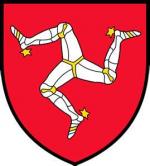

Sounds to me like the process was developed by the military - not user friendly and counter intuitive. 
-
 Radio programming Radio programming
I figured how to program the 12 channels on the radio:
How to set radio channels for 2018 Spyder
Start at Radio Screen
Press Jog dial IN for menu
Press Jog Dial DOWN to display configuration menu
Jog dial to RIGHT to FM
Jog dial to RIGHT opens AUDIO screen (station # on top, channel numbers on bottom, Jog dial pic on right)
Press hold jog dial IN a couple seconds, station frequency will be highlighted green
Jog dial RIGHT or LEFT to select desired station (hold to scan through faster)
Jog dial DOWN to select channel number
Jog dial RIGHT or LEFT to select desired channel number 1 to 12
Hold jog dial DOWN for a couple seconds to set the channel (green down arrow on Jog Dial pic)
Repeat for additional stations.
To get out:
Press Jog dial IN a couple times
Jog dial to the left a couple times to return to radio screen.
“IN” means to press the jog dial straight in
Remember, if you do auto select to set stations, it will erase all pre-set stations.
2018 Limited, Asphalt Grey Blacked Out.
-
Very Active Member


 Originally Posted by svltd

I figured how to program the 12 channels on the radio:
How to set radio channels for 2018 Spyder
Start at Radio Screen
Press Jog dial IN for menu
Press Jog Dial DOWN to display configuration menu
Jog dial to RIGHT to FM
Jog dial to RIGHT opens AUDIO screen (station # on top, channel numbers on bottom, Jog dial pic on right)
Press hold jog dial IN a couple seconds, station frequency will be highlighted green
Jog dial RIGHT or LEFT to select desired station (hold to scan through faster)
Jog dial DOWN to select channel number
Jog dial RIGHT or LEFT to select desired channel number 1 to 12
Hold jog dial DOWN for a couple seconds to set the channel (green down arrow on Jog Dial pic)
Repeat for additional stations.
To get out:
Press Jog dial IN a couple times
Jog dial to the left a couple times to return to radio screen.
“IN” means to press the jog dial straight in
Remember, if you do auto select to set stations, it will erase all pre-set stations.
2018 Limited, Asphalt Grey Blacked Out.
Thanks, will try that tomorrow
 Posting Permissions
Posting Permissions
- You may not post new threads
- You may not post replies
- You may not post attachments
- You may not edit your posts
-
Forum Rules
|

