|
-
Very Active Member

 Mac mini and Thunderbolt 2 question... Mac mini and Thunderbolt 2 question...
I've done research on Thunderbolt 2, and I'm still confused. Before I ask the questions, anyone with a MAC mini, as I just purchased one.
-
Very Active Member

 Sorry...🤔 Sorry...🤔
I don't do apple....and the wife is out of town...
Gene and Ilana De Laney
Mt. Helix, California
 2012 RS sm5
2012 RS sm5
2012 RS sm5 , 998cc V-Twin 106hp DIY brake and park brake Classic Black
-
SpyderLovers Sponsor
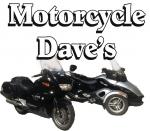

I have 2 Mac Mini's what do you want to know? email me at motorcycledave@mac.com or call 209-887-3283
Dave
 Originally Posted by wyliec

I've done research on Thunderbolt 2, and I'm still confused. Before I ask the questions, anyone with a MAC mini, as I just purchased one.
-
Very Active Member


 Originally Posted by Motorcycledave

Sent e-mail. Thanks
-
 Also a Mac Guy Also a Mac Guy
 Originally Posted by wyliec

Sent e-mail. Thanks
Shout anytime with questions.
-
Very Active Member


 Originally Posted by wyliec

I've done research on Thunderbolt 2, and I'm still confused. Before I ask the questions, anyone with a MAC mini, as I just purchased one.
I have 3 of them,not sure if the newer one hasT hunderbolt2 or not as i am using only
the USB ports. What do you need to know?
2015 RT White,Tj's Dash mount,Rivco's Duel Flag Holder,SealsFloorBoards(Pups),Custom Dynamics fender lights(R/W)Bajaron's Swaybar & links,Lamonster's LED headlights,lidlox.Wiredux A-arm driving lights(upper&lower)FOBO TPMS system,Spyerpops lighted bumpskid,Foom handgrips. tobor9@me.com
-
Very Active Member


I'll be connecting the mac mini to a monitor. The monitor has an HDMI connection, as does the Mac mini. Would it be of any benefit to purchase a Thunderbolt 2 to HDMI adapter, and connect the monitor to Thunderbolt on the mac mini? I'm kind of fuzzy on the Thunderbolt connection, other than it's faster than USB 3.0, and HDMI.
-
Very Active Member


For a standard monitor, even a 4K monitor, use the HDMI. For video, the issue isn't so much about bus speed, it's about bandwidth. That port has duel functionality - Mini DisplayPort when used for video, and Thunderbolt when used for data. So those adapters only utilize the Mini DisplayPort functionality of that port for video anyway, not the Thunderbolt data function. Same port, two functions, apples and oranges. The HDMI port is more than adequate and is designed for high definition audio and video. Don't over think it. Instead, save the Thunderbolt 2 port for one of these and use it for connecting peripherals. You'll be able to connect anything under the sun then.
https://eshop.macsales.com/shop/Thun...derbolt2-Dock/
Last edited by Snowbelt Spyder; 03-15-2017 at 03:01 PM.

Doug
2023 RT Limited, RT 622, BUDS/BUD2 Megatech/Megatronic
”Freedom is not a loophole”
F4 Customs SWCV, Ultimate, Lidlox, Adjustable Side Vents, Leather Like Grips, SS Grills, Centramatic, Garmin XT2, BajaRon Original Sway Bar w/ Lamonster links, P238
-

The Thunderbolt connections should be thought of more as a chaining feature rather than a digital link. As an example, I have an Elgato box with both Thunderbolt and USB connections, as well as video and audio. When I plug my laptop into it, it connects it to my Apple video display, and any phones or my iPad automatically connect.
Unless you buy other Thunderbolt peripherals, use HDMI for connections.
-

Yup, what the last two posters said. In reality, without Thunderbolt peripherals, it's really just a DisplayPort connection. HDMI is best for you.
 Originally Posted by MisterP

The Thunderbolt connections should be thought of more as a chaining feature rather than a digital link. As an example, I have an Elgato box with both Thunderbolt and USB connections, as well as video and audio. When I plug my laptop into it, it connects it to my Apple video display, and any phones or my iPad automatically connect.
Unless you buy other Thunderbolt peripherals, use HDMI for connections.
 Posting Permissions
Posting Permissions
- You may not post new threads
- You may not post replies
- You may not post attachments
- You may not edit your posts
-
Forum Rules
|

